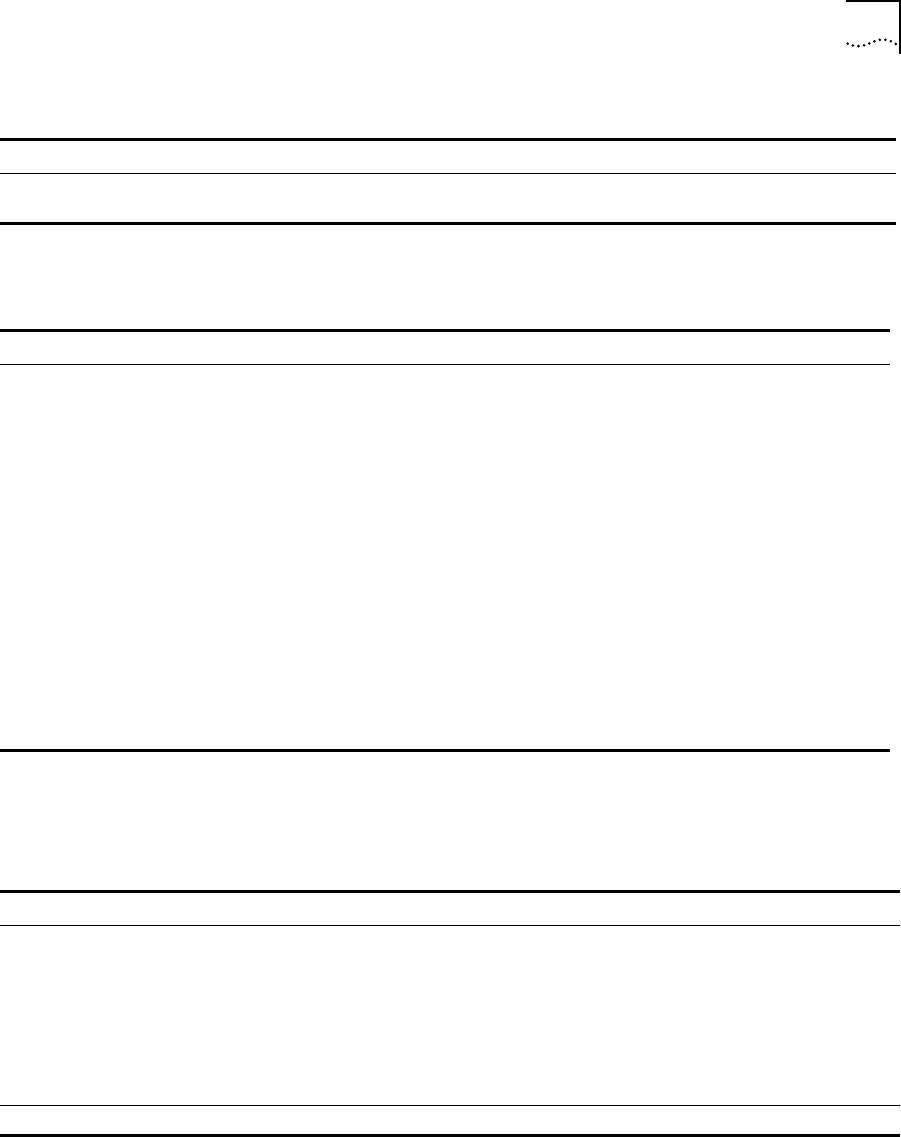
Configuring DHCP/BOOTP Relay 8-7
Table 8-2 describes the commands used to configure the IP route table.
Table 8-3 describes the commands used to configure RIP.
clear ipfdb [<ipaddress> | vlan <name> | all] Removes the dynamic entries in the IP
forwarding database.
Table 8-1 Basic IP Commands (continued)
Command Description
Table 8-2 Route Table Configuration Commands
Command Description
config iproute add <ipaddress> <mask>
<gateway> {<metric>}
Adds a static address to the routing table. Use a
value of 255.255.255.255 for mask to indicate a
host entry.
config iproute delete <ipaddress> <mask>
<gateway>
Deletes a static address from the routing table.
config iproute add blackhole <ipaddress>
<mask>
Adds a blackhole address to the routing table. All
traffic destined for the configured IP address is
dropped, and no Internet Control Message Protocol
(ICMP) message is generated.
config iproute delete blackhole
<ipaddress> <mask>
Deletes a blackhole address from the routing table.
config iproute add default <gateway>
{<metric>}
Adds a default gateway to the routing table. A
default gateway must be located on a configured IP
interface . If no metric is specified, the default metric
of 1 is used.
config iproute delete default <gateway> Deletes a default gateway from the routing table.
Table 8-3 RIP Configuration Commands
Command Description
enable rip Enables RIP. The default setting is disabled.
enable rip aggregation Enables RIP aggregation of subnet information on a RIP
version 2 interface. The default setting is enabled.
enable rip exportstatic Enables the advertisement of static routes using RIP. The
default setting is enabled.
enable rip poisonreverse Enables the split horizon with poison-reverse algorithm for
RIP. The default setting is enabled.
(continued)
SW9000.BK Page 7 Wednesday, April 1, 1998 11:00 AM


















