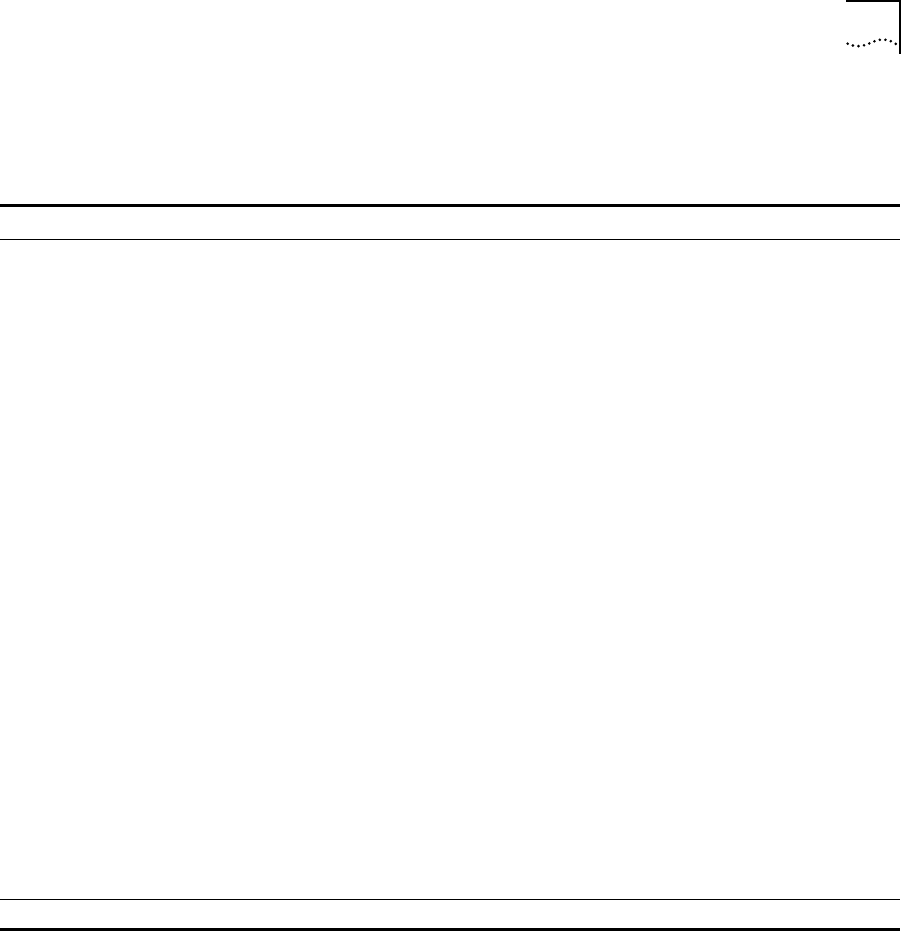
Port Commands 4-21
Logging Commands Table 4-18 describes Switch logging commands.
Table 4-18 Logging Commands
Command Description
show log config Displays the log configuration, including the syslog
host IP address, the priority level of messages being
logged locally, and the priority level of messages being
sent to the syslog host.
show log {<priority>} {<subsystem>} Displays the current snapshot of the log. Options
include:
■ priority — Filters the log to display message with the
selected priority or higher (more critical). Priorities
include critical, warning, and informational. If not
specified, informational priority messages and
higher are displayed.
■ subsystem — Filters the log to display messages
associated with the selected Switch subsystem.
Subsystems include Syst, STP Brdg, SNMP, Telnet,
VLAN, and Port. If not specified, all subsystems are
displayed.
clear log Allows you to clear the log.
config log display {<priority>}
{<subsystem>}
Allows you to configure the real-time log display.
Options include:
■ priority — Filters the log to display message with the
selected priority or higher (more critical). Priorities
include critical, warning, and informational. If not
specified, informational priority messages and
higher are displayed.
■ subsystem — Filters the log to display messages
associated with the selected Switch subsystem.
Subsystems include Syst, STP Brdg, SNMP, Telnet,
VLAN, and Port. If not specified, all subsystems are
displayed.
(continued)
SW9000.BK Page 21 Wednesday, April 1, 1998 11:00 AM


















