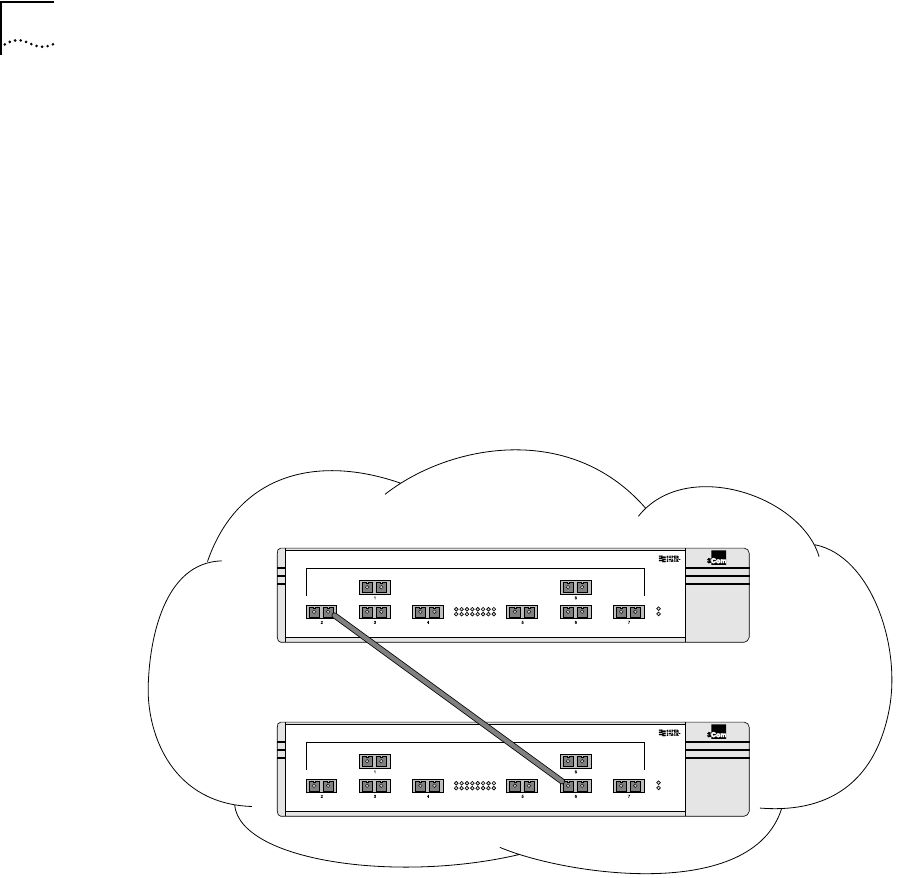
5-4 CHAPTER 5: VIRTUAL LANS (VLANS)
Expanding Port-Based VLANs Across Switches
To create a port-based VLAN that spans two Switches you must do two
things:
■ Assign the port on each Switch to the VLAN.
■ Cable the two Switches together using one port on each Switch per
VLAN.
Figure 5-2 illustrates a single VLAN that spans two Switches. All ports
on both Switches belong to VLAN Sales. The two Switches are
connected using port 2 on Switch 1, and port 6 on Switch 2.
Figure 5-2 Single port-based VLAN spanning two Switches
In a port-based VLAN, to create multiple VLANs that span two
Switches, a port on Switch 1 must be cabled to a port on Switch 2 for
each VLAN that you want to create. At least one port on each Switch
must be a member of one of the VLANs, as well.
Sales
Switch 1
Switch 2
SW9000.BK Page 4 Wednesday, April 1, 1998 11:00 AM


















