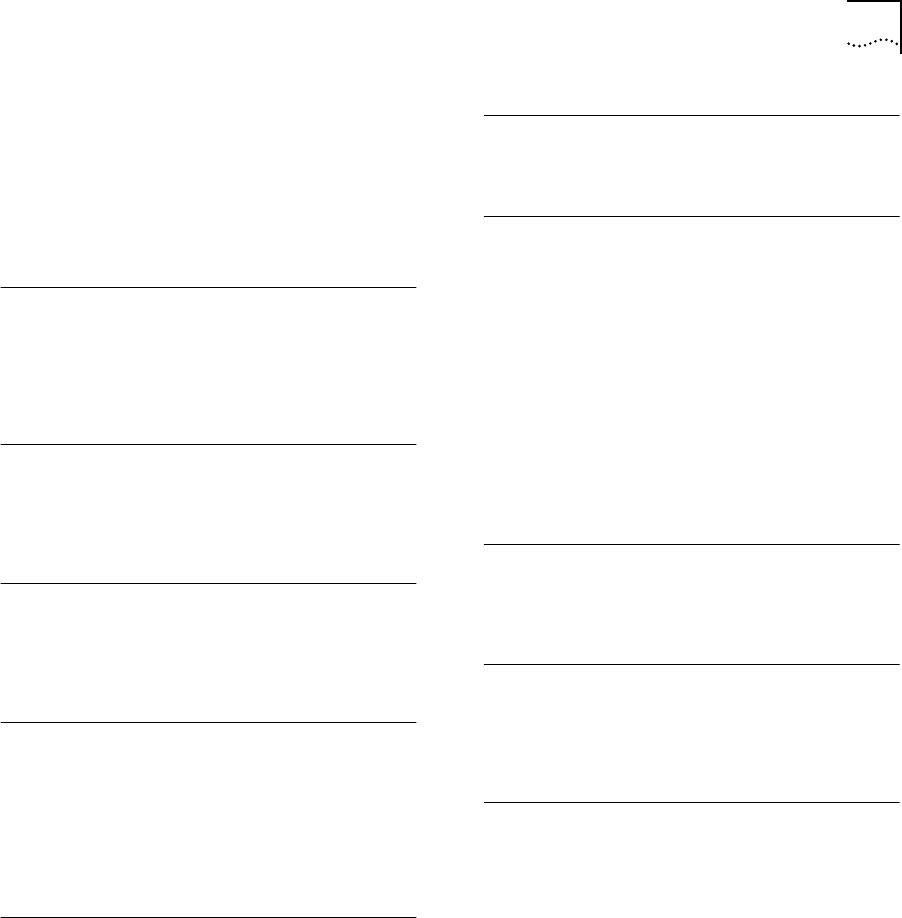
INDEX 1
INDEX
Numerics
3Com Bulletin Board Service (3ComBBS) D-1
3Com sales offices D-4
3Com URL D-1
3ComFacts D-2
3ComForum D-3
A
accounts, creating 3-3
alarms 9-15
Alarms (RMON group) 9-13, 9-14
autonegotiation 3-13
B
BOOTP 3-5
Bridge Identifier 7-3
bridge priority, configuring 4-14, 7-11
bulletin board service D-1
C
CompuServe D-3
configuration changes, saving 10-2
console port 1-8
connecting equipment to 2-4
conventions
notice icons, About This Guide
3
text, About This Guide 3
D
default
passwords
3-2
settings 1-9
users 3-2
Default VLAN 5-11
deleting a session 3-8
device mode, configuring 8-4
disconnecting a Telnet session 3-7
dynamic entries 6-1
dynamic routes 8-3
E
EMC statement ii
Events (RMON group) 9-13, 9-14
F
fax service. See 3ComFacts
FDB
configuring
6-3
creating a permanent entry 6-3
displaying 6-3
dynamic entries 6-1
entries 6-1
permanent entries 6-2
removing entries 6-4
static entries 6-1
forward delay, configuring 4-14, 7-11
Forwarding Database. See FDB
free-standing installation
2-3
full duplex 1-3
G
Gigabit Ethernet
configuration rules
2-2
ports 1-2
H
Hello Time
configuring
4-13, 7-11
description 7-4
History (RMON group) 9-12, 9-14
I
ICMP configuration commands (table) 8-9
IEEE 802.1Q 5-6
image, downloaded 10-1
installing the switch 2-2
IP address, entering 3-6
IP unicast routing
configuration examples
8-10
configuring 8-4
default gateway 8-1
disabling 8-13
enabling 8-4
reset and disable commands (table) 8-13
resetting 8-13
router interfaces 8-1
router show commands (table) 8-12
routing table
configuration commands (table)
8-7
SW9000.BK Page 1 Wednesday, April 1, 1998 11:00 AM


















