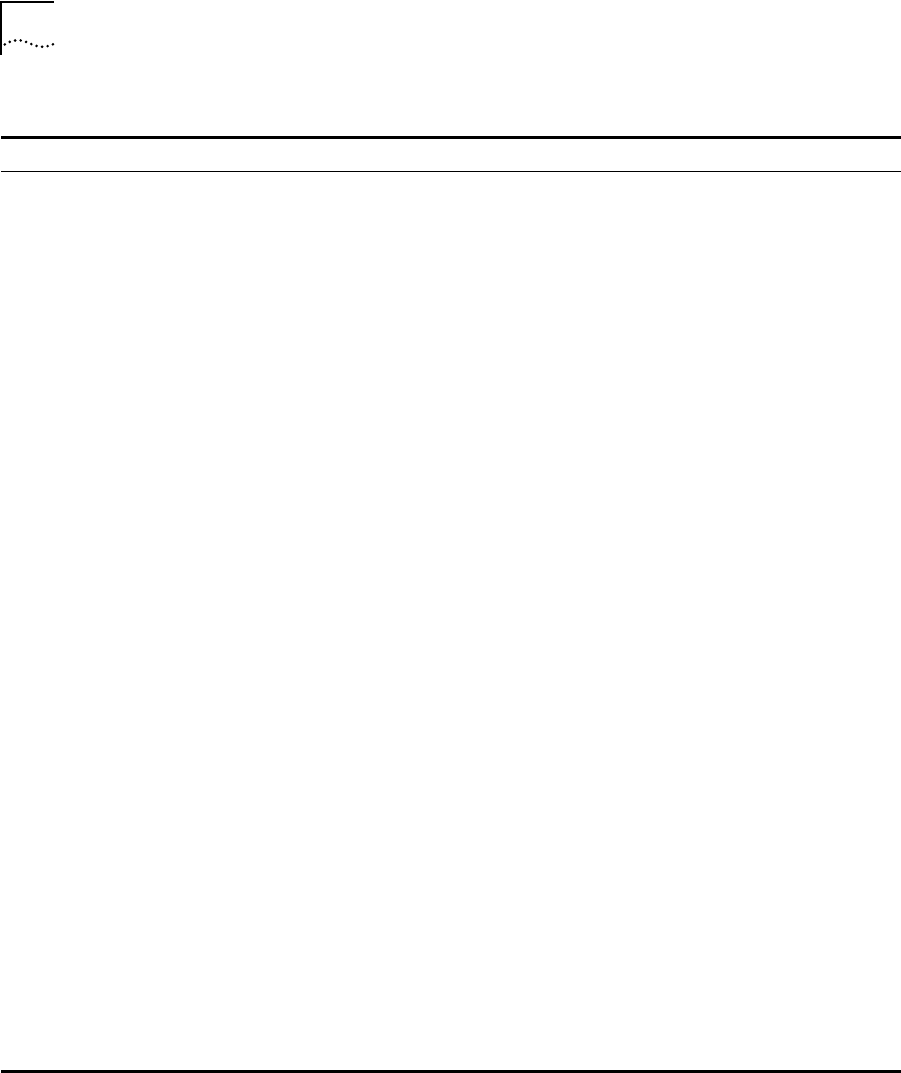
4-14 CHAPTER 4: COMMANDS
config stpd <stpd_name> forwarddelay
<value>
Allows you to specify the time (in seconds) that the
ports on this STPD spend in the listening and learning
states when the Switch is the Root Bridge.
The range is 4 through 30. The default setting is 15
seconds.
config stpd <stpd_name> maxage <value> Allows you to specify the maximum age of a BPDU in
this STPD.
The range is 6 through 40. The default setting is 20
seconds.
Note that the time must be greater than, or equal to
2 x (Hello Time + 1) and less than, or equal to 2 x
(Forward Delay –1).
config stpd <stpd_name> priority <value> Allows you to specify the priority of the STPD. By
changing the priority of the Switch, you can make it
more or less likely to become the Root Bridge.
The range is 0–65,535. The default setting is 32,768. A
setting of 0 indicates the highest priority.
config stpd <stpd_name> port cost <value>
<portlist>
Allows you to specify the path cost of the port in this
STPD.
The range is 1–65,535. The Switch automatically assigns
a default path cost of 1.
config stpd <stpd_name> port priority
<value> <portlist>
Allows you to specify the priority of the port in this
STPD. By changing the priority of the port, you can
make it more or less likely to become the Root Port.
The range is 0–255. The default setting is 128. A
setting of 0 indicates the lowest priority.
enable stpd [<stpd_name> | all] Allows you to enable STP for one or more STPDs. The
default setting is disabled.
disable stpd [<stpd_name> | all] Allows you to disable the STP mechanism on a
particular STPD, or for all STPDs.
enable stpd port <portlist> Allows you to enable STP on one or more ports.
disable stpd port <portlist> Allows you to disable STP on one or more ports.
Disabling STP on one or more ports puts those ports in
FORWARDING state; all BPDUs received on those ports
will be disregarded.
unconfig stpd {<stpd_name> | all} Allows you to restore default STP values to a particular
STPD or to all STPDs.
Table 4-12 STP Commands (continued)
Command Description
SW9000.BK Page 14 Wednesday, April 1, 1998 11:00 AM


















