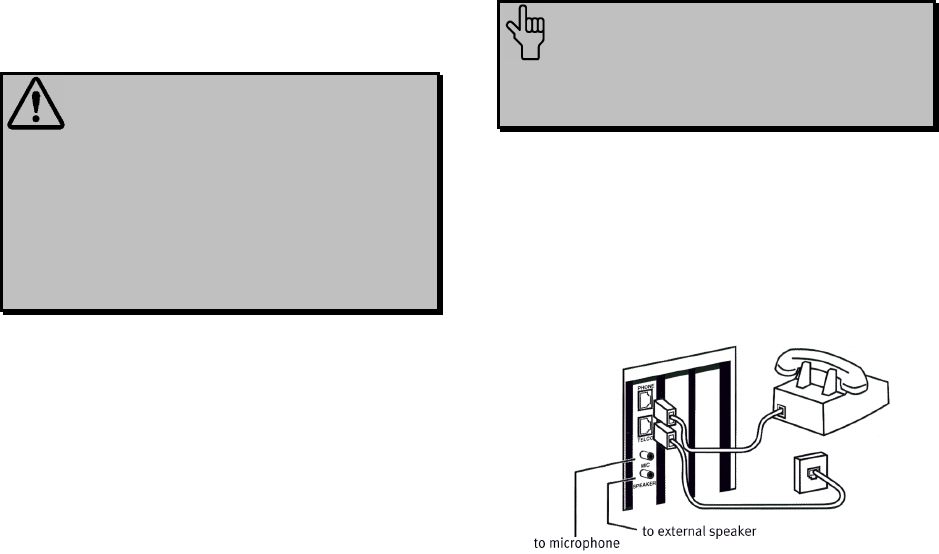
MODEM INSTALLATION WITH WINDOWS 95
24
this jack, disconnect the telephone cord
from the jack.
WARNING : The phone jack you
use must be for an ANALOG phone line
(the type found in most homes). Many
office buildings have digital phone
lines. Be sure you know which type of
line you have. The modem will be
damaged if you use a digital phone line.
9. Plug one end of the phone cord included
with the modem into the TELCO jack at
the rear of the modem. Plug the other end
of the cable into the wall jack.
10. If you wish to use a phone through the line
the modem uses (when the modem is not in
use), plug your phone’s cord into the
modem’s PHONE jack.
NOTE: You cannot use the modem
and a phone at the same time if they
share the same telephone line.
11. Plug the microphone included with your
modem into the MIC jack on the modem.
12. To enhance the modem’s full-duplex
speakerphone capabilities, plug a set of
powered external speakers (not included)
into the SPEAKER jack on the modem.


















