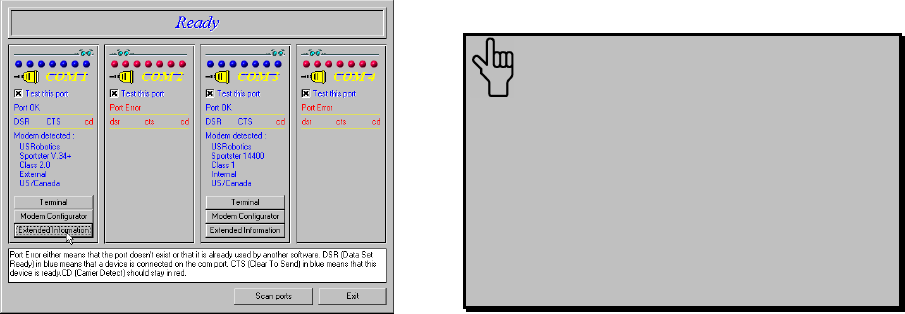
USING MODEM STATION
71
2. Click Scan to have Modem Station check
for installed modems. This may take a few
moments.
3. When the scan finishes, you will see the
following display. Your display may differ
depending on the type and number of
modems installed.
If your modem is installed and configured
correctly, Modem Station will find the
modem and display make and model
information under the assigned port. All
currently active ports should display “Port
OK” under the heading. If a port displays a
“Port Error”, it usually means that the port is
disabled in system setup.
NOTE: Different systems and
BIOSes use different methods of
disabling COM ports. As a result,
we cannot provide support for
enabling COM ports. Please refer
to your system’s documentation or
contact the manufacturer of your
system for further information.


















