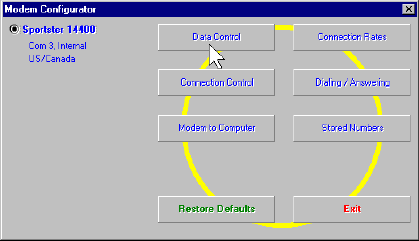
USING MODEM STATION
74
modem. We will discuss port speed settings in
detail later in this section.
Terminal includes a basic auto dialer.
To have Terminal dial a number for you, click
Dial to bring up the “Dial” screen.
You need to tell the Dialer a few things about
your phone system, such as whether it uses
tone or pulse dialing, what digit, if any, you
need to dial to get an outside line, and whether
the dialer should wait between dialing that digit
and the rest of the number. Once you provide
this information, simply enter the phone number
as if you were dialing a telephone. Click Dial
Now to dial the number.
You can end a call by clicking Hang Up at the
bottom of the screen.
When you are finished using Terminal, click
Exit to return to the screen you accessed it
from.
Using Modem Configurator
You can access Modem Configurator from
either the Main menu or the Detect New
Modems screen.
Click Modem Configurator to bring up this
menu.


















