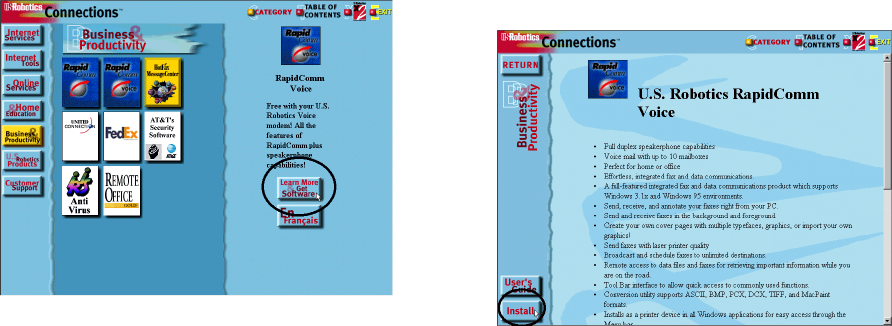
SOFTWARE INSTALLATION AND TESTING
42
17. The next screen contains another menu on
the right hand side of the screen. Included
on the menu is a Learn More & Get
Software button (circled in the screen
image below). Click this button.
18. The next screen displays information about
the RapidComm Voice software. When
you are ready to install the RapidComm
Voice software, click Install (circled in the
lower left hand corner of the following
screen image).


















