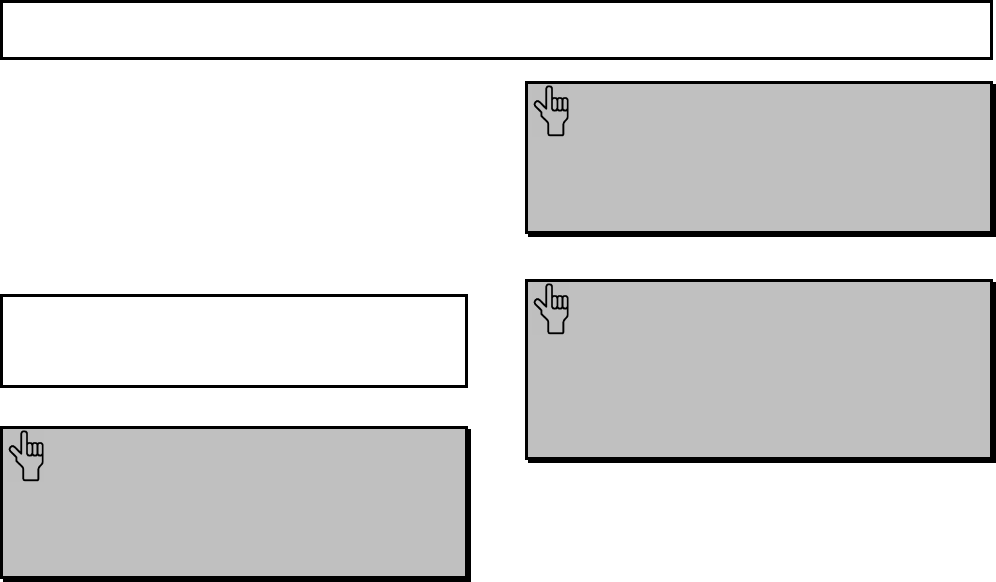
U.S. ROBOTICS MODEM UPDATE WIZARD
53
Your Connections
™
CD-ROM includes the U.S.
Robotics Modem Update Wizard. This software
is designed to quickly update your modem,
whether to a newer version of its current code or
to 3Com’s revolutionary new x2
™
technology.
You can update your modem in any of the
following 3 ways:
33.6 K to 33.6 K (update) = FREE
33.6 K to 56 K (upgrade) = $FEE
*
56 K to 56 K (update) = FREE
* Fee for upgrades is subject to change.
NOTE: You can obtain this software
from our BBS (847-982-5092) or from our
World Wide Web page (www.3com.com) if
you do not have a Connections CD-ROM.
NOTE: Complete the instructions in
the Software Installation and Testing
section of this manual before installing
the Modem Update Wizard.
NOTE: These instructions pertain to
Windows 3.x and Windows 95. However,
only Windows 95 screen shots are shown
unless the process for Windows 3.x users
differ significantly.
Installation
1. Insert the Connections CD-ROM into your
CD-ROM drive.


















