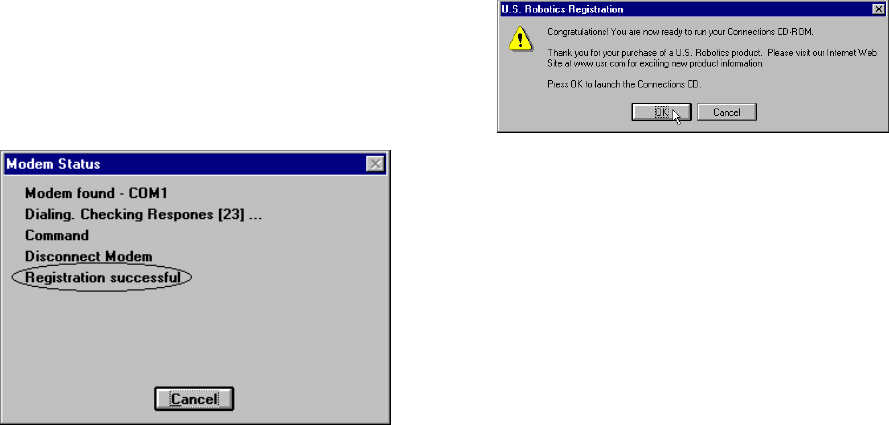
SOFTWARE INSTALLATION AND TESTING
39
• If you do not need to dial a prefix,
simply click Dial.
13. You will see a screen indicating that the
registration information has been sent (see
circled text in the screen below).
14. The next screen indicates that the Setup
Wizard is finished. Click OK to launch the
Connections CD-ROM.
NOTE: If the Setup Wizard detected
Internet Explorer on your system during the
setup process, your computer will launch
the Connections CD-ROM when you click
OK. Continue at step 15.
If the Setup Wizard DID NOT detect
Internet Explorer on your system earlier in
the setup process, it will launch the Internet
Explorer installation utility after you click
OK. When you see the following screen,
click Install Internet Explorer and follow
the on-screen instructions to complete the
installation of the software.


















