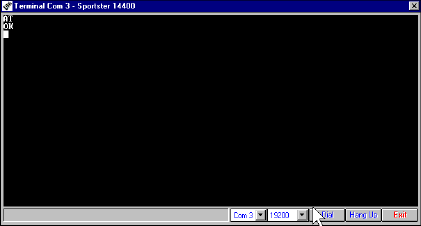
USING MODEM STATION
72
If you look at the information for the port your
modem is using, you will see three buttons.
These allow you to access Terminal and
Modem Configurator without going back to
the main menu. Extended Information provides
detailed information about your modem,
previous connections, firmware dates, etc. This
next section details using the Terminal option.
Using Terminal
You can access Terminal from either the Main
menu or the Detect New Modems screen.
Clicking Terminal brings up the Terminal
window.
In addition to allowing direct entry of modem
commands, the Terminal window also allows
you to dial into Bulletin Boards, listing services,
and other online services.


















