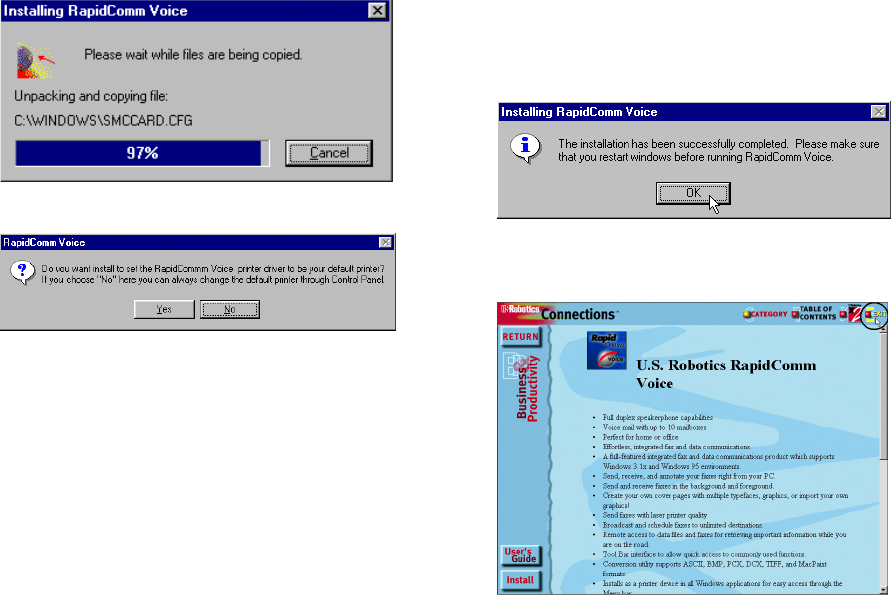
SOFTWARE INSTALLATION AND TESTING
44
21. When you see this screen, click either Yes or No.
• If you click Yes, every document you print will be
treated as a fax unless you change the printer
selection in the program from which you are
printing.
• If you click No, RapidComm Voice will not be
selected as the default printer. When you want to
send a fax, you must select RapidComm Voice as
the printer in the program from which you are
printing.
This screen marks the end of the
RapidComm Voice installation. Click
OK to return the Connections.
23. Click Exit (circled in the following screen
image).


















