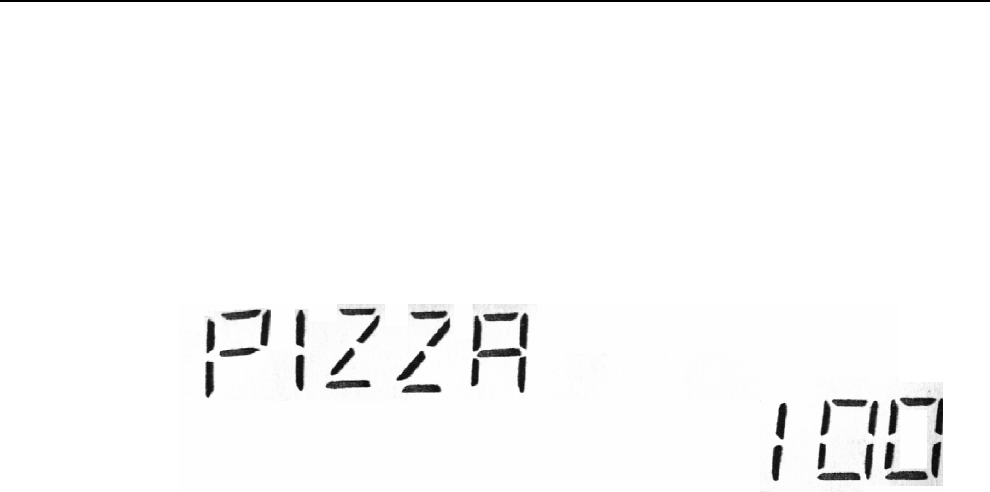
8
DISPLAY WINDOWS
OPERATOR DISPLAYS
Your cash register provides two (10 digit capacity) displays, 1 line alpha and 1 line numeric, which feature large,
easy to read fluorescent digits for easy operator viewing. The operator display is located at the top front of the
machine and is your visual guide to the inner workings of the cash register. The numeric display shows entry
amounts and related transaction information by the use of numbers and special symbols. The alpha display shows
alpha prompts in both the Register and Programming modes.
Following is a graphic representation of the items shown on the cash register Operator Displays:
The display indicators read from left to right as follows:
NAME or CLERK 1 to 40: Displays when the [CLERK] key is operated.
TAX 1/TAX 2: Displays when the [TAX 1] or [TAX 2] key is operated.
NON TAX : Displays when the [NON TAX] key is operated.
DEPT NUMBER or DESCRIPTION: Displays the department number or description entered.
PLU NUMBER or DESCRIPTION: Displays the number or description of the PLU entered.
CASH: Displays when the [AMOUNT TEND/TOTAL] key is operated.
CHECK: Displays when the [CHECK/STUBS] key is operated.
CHARGE: Displays when the [CHARGE] key is operated.
CHARGE 2: Displays when the [CHARGE 2] key is operated.
CHARGE 3: Displays when the [CHARGE 3] key is operated.
CHANGE: Displays the change due.
KEY OP ERR: Displays if an error is detected. PRESS the [CLEAR] key to reset.
SUB-TTL: Displays when the [#/ST/NS] key is pressed.
U: Return symbol, appears when a void or return operation is performed.
R/A or P/O: RA or PO symbol appears when an amount is entered and the RA or
PO key is pressed.
VOID: Displays when the [VOID] key is operated.
RCPT ON/OFF: Displays when the ON/OFF key is pressed.
COUPON: Displays when the [-/CPN] key is operated.
RETURN: Displays when the [RETURN] key is operated.
CUSTOMER DISPLAY
To position the rear customer display, simply pull up and rotate for viewing from any direction. To close, simply
turn the display facing away from you (to the rear of the cash register), then press down on the raised display until
it lies flat against the top of the register.
abcoffice
www.abcoffice.com 1-800-658-8788


















