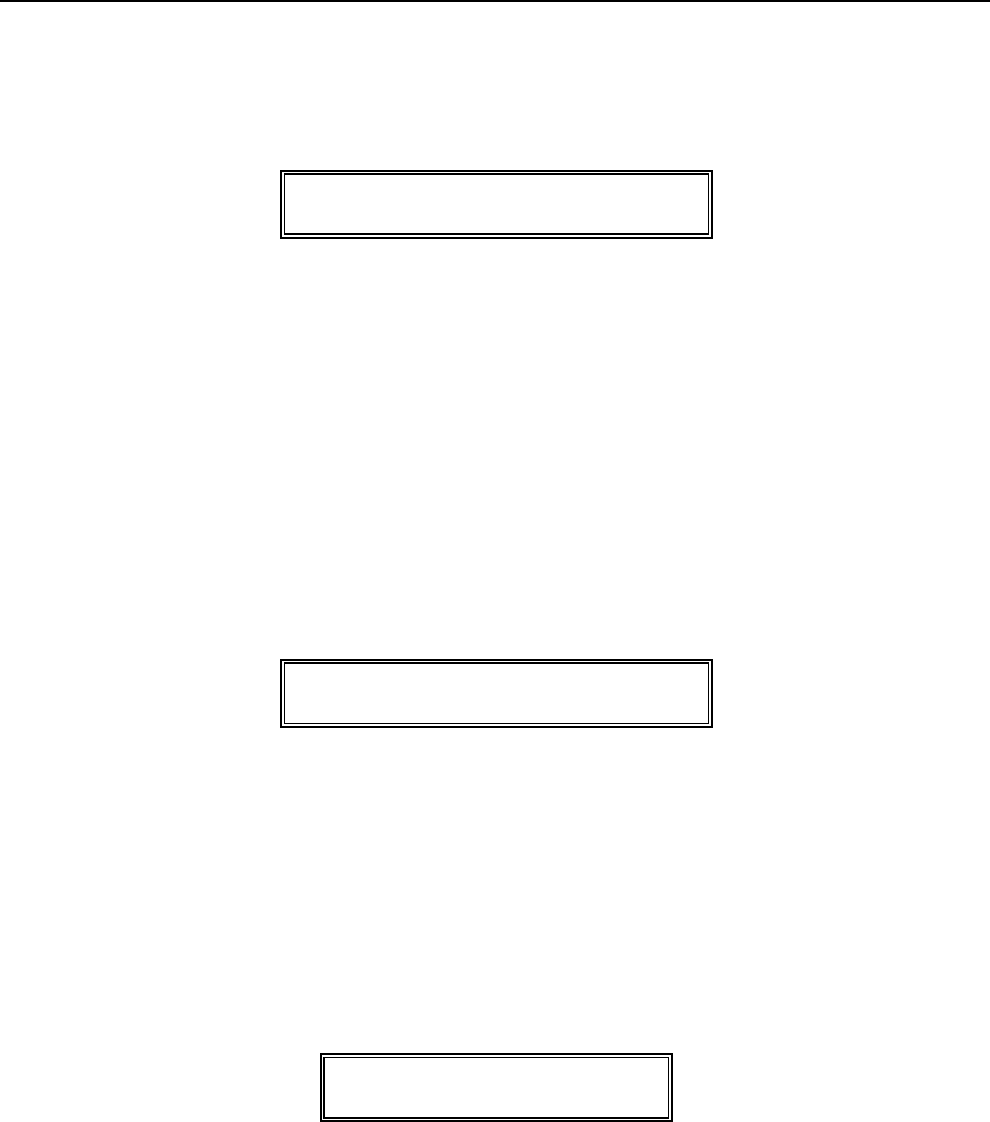
23
DATE / TIME / MACHINE NUMBER
The DATE is designed to roll over automatically every day and prints in the month-day-year format. Extra Option:
If desired, a procedure is offered to eliminate the date from printing on the transaction receipts, for details see Flag
24, on Page 61. The date format can also be changed to print day-month-year (see Flag 1, Page 59.)
TO PROGRAM THE DATE
"PRG" + (MONTH-DAY-YEAR) + [#/ST/NS]
8 digit #
Example: To program January 24, 2005:
1. Turn the key to the "PRG" (PROGRAM) position.
2. If a PRG/Z Manager Password has been programmed, TYPE the (PASSWORD #), then PRESS the
[CLERK] key, or if you did not program a PRG/Z Manager Password, go to Step 3.
3. ENTER (01242005), then PRESS the [#/ST/NS] key.
The TIME is designed to use military time. REMINDER: To convert to military time, add the number 12 to every
hour. Example: 1:15 P.M. will program as (1315). Extra Option: If desired, a procedure is offered to eliminate the
time from printing on transaction receipts, for details see Flag 23, on Page 61.
TO PROGRAM THE TIME
The time can print in either the 12 or 24 hour format. The default setting is to print in the 12 hour mode which is the
preferred U.S. setting. To change to the 24 hour format, see Flag 2 on Page 59.
"PRG" + (HOUR, MINUTES) + [QTY/TIME]
4 digit #
Example: To program 10:15 A.M.:
1. Turn the key to the "PRG" (PROGRAM) position.
2. If a PRG/Z Manager Password has been programmed, TYPE the (PASSWORD #), then PRESS the
[CLERK] key, or if you did not program a PRG/Z Manager Password, go to Step 3.
3. ENTER (1015), then PRESS the [QTY/TIME] key.
The MACHINE NUMBER is designed to assign each cash register its own identifying number. The Machine
Number prints on all receipts/journal records, and management reports.
TO PROGRAM THE MACHINE NUMBER
"PRG" + (2) + (MACHINE #) + [PO]
4 digit #
Example: Program the cash register number to be 1234:
1. Turn the key to the "PRG" (PROGRAM) position.
2. If a PRG/Z Manager Password has been programmed, TYPE the (PASSWORD #), then PRESS the
[CLERK] key, or if you did not program a PRG/Z Manager Password, go to Step 3.
3. ENTER (2),(1234), then PRESS the [PO] key.
Confirmation Report: To check your results, a Program Confirmation Report is available. For details see Pages
66-69.
abcoffice
www.abcoffice.com 1-800-658-8788


















