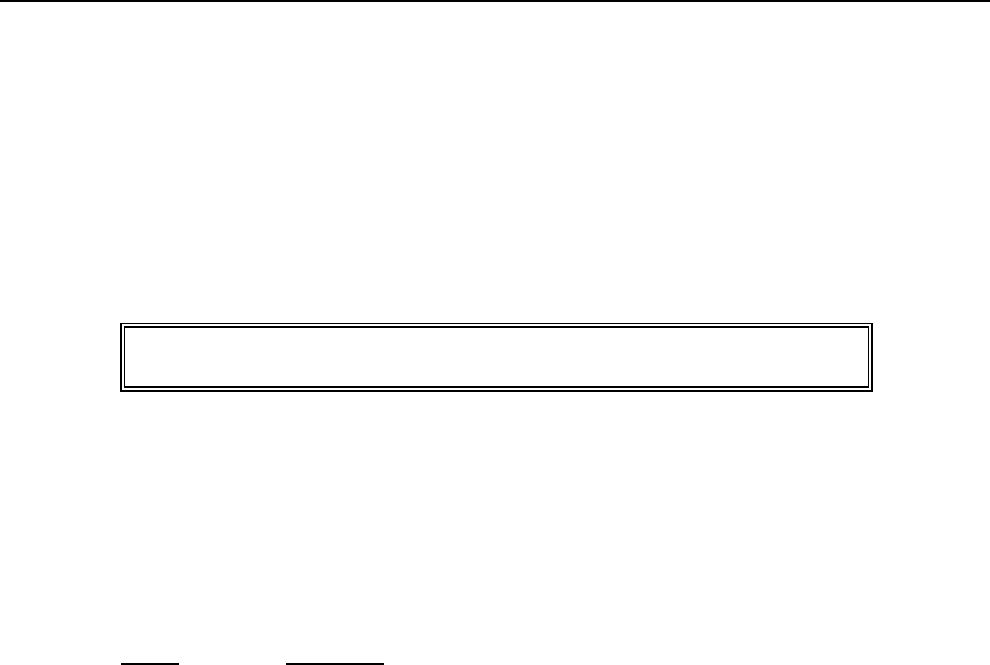
37
PLUS PERCENTAGE
Plus Percentage [+%] is used to add a percentage rate such as a service charge or gratuity to an individual item.
The rate can be pre-programmed or manually entered.
Extra Option: If desired, a procedure is offered so that the Plus Percentage amount is not added to the department
totals on the Management Reports, for details see Flag 10, Page 60.
The programming of the Plus Percentage [+%] key consists of two steps; presetting the Plus Percentage Rate
(if desired) and selecting the Tax Status.
PRESETTING THE PLUS PERCENTAGE RATE
"PRG" + (Tax Status) + [SUBTOTAL W/TAX] + (Plus Percentage Rate) + [+%]
2 digits # 0 - 99.99% (4 digits)
1. Turn the key to the "PRG" (PROGRAM) position.
2. If a Manager Password has been programmed, ENTER the (PASSWORD #), then PRESS the [CLERK]
key, or if you did not program a manager Password, go to Step 3.
3. ENTER the (Tax Status), then PRESS the [SUBTOTAL W/TAX] key.
4. ENTER the (Plus Percentage), then PRESS the [+%] key.
The
TAX STATUS is used to determine where you want the tax rate to be charged when using the Plus
Percentage key.
Option
Description
00 Non-Taxable
01 Taxable Tax Rate 1
02 Taxable Tax Rate 2
03 Taxable Tax Rate 1 and Tax Rate 2
04 Taxable Tax Rate 3
05 Taxable Tax Rate 3 and Tax Rate 1
06 Taxable Tax Rate 3 and Tax Rate 2
07 Taxable Tax Rate 3 and Tax Rate 2 and Tax Rate 1
08 Taxable Tax Rate 4
09 Taxable Tax Rate 4 and Tax Rate 1
10 Taxable Tax Rate 4 and Tax Rate 2
11 Taxable Tax Rate 4 and Tax Rate 2 and Tax Rate 1
12 Taxable Tax Rate 4 and Tax Rate 3
13 Taxable Tax Rate 4 and Tax Rate 3 and Tax Rate 1
14 Taxable Tax Rate 4 and Tax Rate 3 and Tax Rate 2
15 Taxable 4 and 3 and 2 and 1
Example: Program the tax status “01” (Taxable 1), Plus Percentage Rate of 10%:
In the "PRG" mode, ENTER (01), PRESS the [SUBTOTAL W/TAX] key, ENTER (1000), then PRESS the
[+%] key.
abcoffice
www.abcoffice.com 1-800-658-8788


















