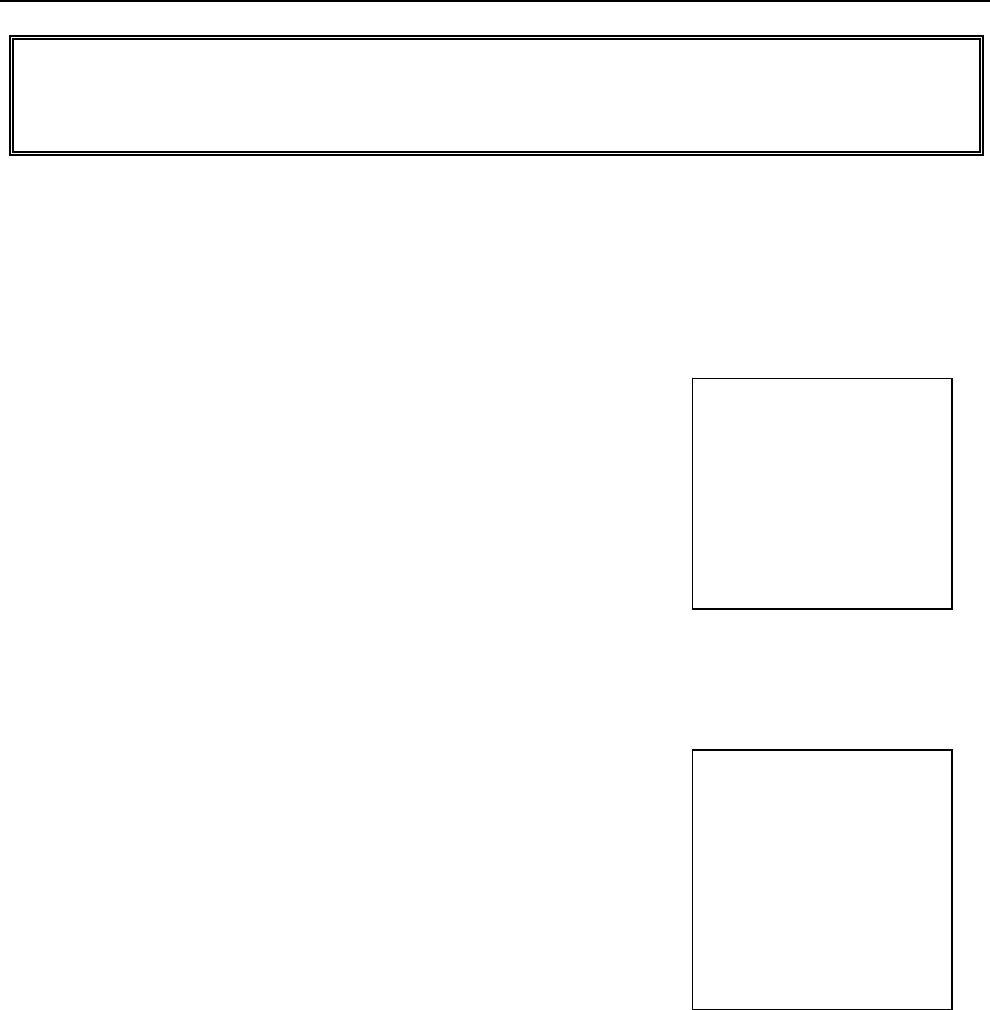
83
TRANSACTION EXAMPLES FOR OPERATING THE CASH REGISTER
NOTE: Turn the key to the "REG" (REGISTER) position for registering sales transactions.
IMPORTANT: It is not necessary to press the Decimal Point when ringing up a price.
REMINDER: If Clerk Numbers are programmed, be sure to ENTER the (CLERK #), then PRESS the
[CLERK] key before ringing up a sale.
In the examples below, Department 1 is programmed as taxable with a 6% (TAX 1) rate and Department 2 is
programmed for no tax and Clerk #1 is used.
EXAMPLE 30: VOIDING A DEPARTMENT PRESET PRICE WITH A MINUS PERCENTAGE DISCOUNT -
(Assume Department 1 is programmed for $1.00, Department 2 is programmed for $2.00, and the
[PO/-%] key is pre-programmed for 10%. Ring up Department 1 and deduct 10%, ring up
Department 2 and deduct 10%, then void the Department 1 entry with the 10% discount):
1. PRESS the [DEPARTMENT 1] key, then PRESS the DEPT01 1.00
[-%] key. 10 -%N 0.10
2. PRESS the [DEPARTMENT 2] key, then PRESS the DEPT02 2.00
[-%] key. 10 -%N 0.20
3. ENTER (100), then PRESS the [VOID] key. -VOID-
4. PRESS [DEPARTMENT 1], then PRESS the [-%] key. DEPT01 1.00
5. PRESS the [AMOUNT TEND/TOTAL] key. 10 -%N -0.10
CASH 1.80
EXAMPLE 31: VOIDING A DEPARTMENT PRESET PRICE WITH A COUPON DISCOUNT - (Assume
Department 1 is programmed for $1.00 and Department 2 is programmed for $2.00. Ring up
Department 1 and deduct 20¢, ring up Department 2 and deduct 20¢, then void the Department 1
entry with the 20¢ coupon discount):
1. PRESS the [DEPARTMENT 1] key. DEPT01 1.00
2. ENTER (20), then PRESS the [-/CPN] key. COUPON N 0.20
3. PRESS the [DEPARTMENT 2] key. DEPT02 2.00
4. ENTER (20), then PRESS the [-/CPN] key. COUPON N 0.20
5. ENTER (100), PRESS [VOID], then -VOID-
PRESS the [DEPARTMENT 1] key. DEPT01 1.00
6. ENTER (20), PRESS the [VOID] key, -VOID-
then PRESS the [-/CPN] key. COUPON N 0.20
7. PRESS the [AMOUNT TEND/TOTAL] key. ITEM CT 1
CASH 1.80
abcoffice
www.abcoffice.com 1-800-658-8788


















