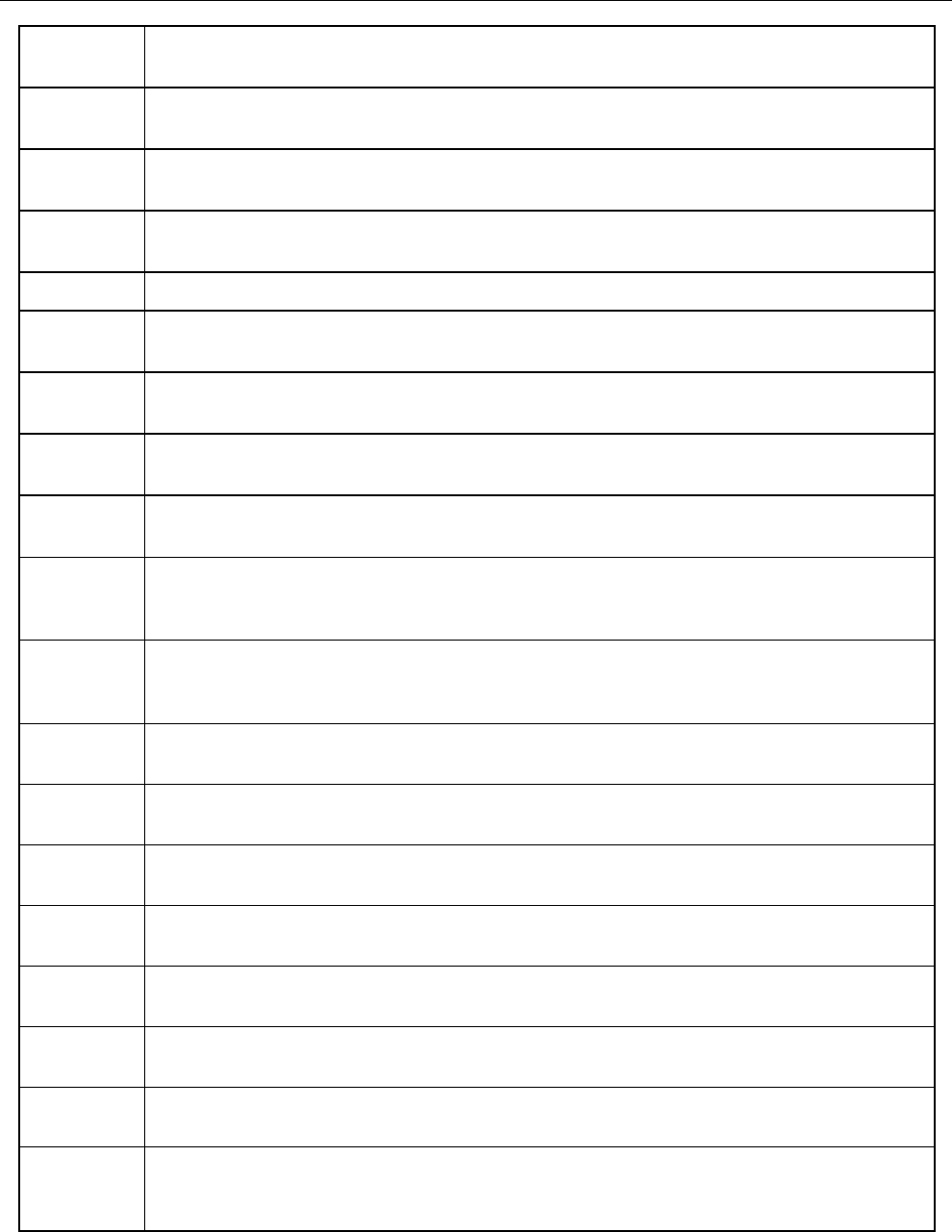
61
(Continued) FLAG OPTIONS
FLAG
NUMBER
DESCRIPTION
23
0 = Print the time on the receipt / journal.
1 = Do not print the date on the journal at Registration mode.
24
0 = Print the date on the receipt / journal at Registration mode.
1 = Do not print the date on the receipt / journal at Registration mode.
25
0 = Print “,” (comma) as punctuation symbol.
1 = Print “.” (period) as punctuation symbol.
26
0 = Not used.
27
0 = Print receipt after Finalized.
1 = Print receipt after Registration.
28
0 = Print journal after Finalized.
1 = Print journal after Registration.
29
0 = Print the transaction number (consecutive number) on the receipt / journal.
1 = Do not print the transaction number (consecutive number) on the receipt / journal.
30
0 = Print the item count on the receipt / journal.
1 = Do not print the item count on the receipt / journal.
31
VAT TAXABLE PRINT
0 = Do not Print the Value Added Tax (VAT) on the receipt / journal.
1 = Print the Value Added Tax (VAT) on the receipt / journal.
32
VAT TAX PRINT
0 = Do not print the VAT separately for items which are taxable.
1 = Print the VAT separately for items which are taxable.
33
0 = Do not print taxable amount on the receipt.
1 = Print taxable amount on the receipt.
34
0 = Print the summary tax amount of tax 1, 2, 3, 4.
1 = Print the individual tax amount of tax 1, 2, 3, 4.
35
0 = Print tax symbol on receipt.
1 = Do not print tax symbol on receipt.
36
0 = Do not print tax rate on receipt.
1 = Print tax rate on receipt.
37
0 = Print voided amounts on the reports.
1 = Do not print voided amounts on the reports.
38
0 = Print the grand total amount on the reports.
1 = Do not print the grand total amount on the reports.
39
0 = Print the total sales for departments on the reports.
1 = Do not print the total sales for departments on the reports.
40
NON - TAXABLE TOTAL
0 = Print non-taxable total on reports.
1 = Do not print non-taxable total on reports.
abcoffice
www.abcoffice.com 1-800-658-8788


















