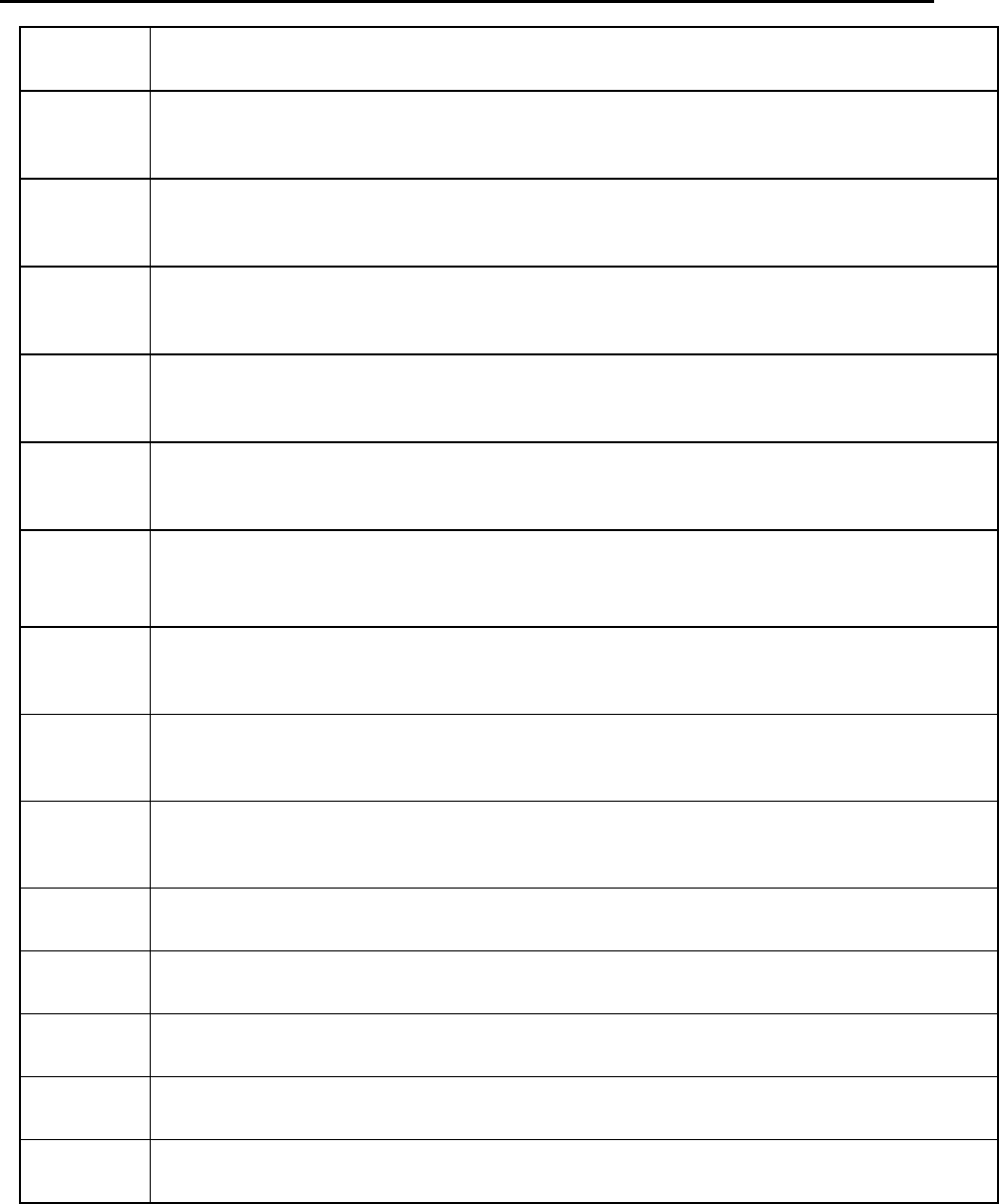
62
FLAG OPTIONS (Continued)
FLAG
NUMBER
DESCRIPTION
41
PRINT IN DRAWER
0 = Print cash amount and check in the drawer on the reports.
1 = Do not print cash amount and check in the drawer on the reports.
42
SKIP ZERO SALE TRANSACTION ON REPORTS
0 = Skip.
1 = Does not skip.
43
SKIP ZERO SALE PLUs ON REPORTS
0 = Skip amounts equaling zero on financial reports.
1 = Does not skip amounts equaling zero on financial reports.
44
X1 REPORT #
0 = X1 Counter will print.
1 = X1 Counter will not print.
45
X2 PERIODICAL REPORT #
0 = X2 Counter will print.
1 = X2 Counter will not print.
46
Z1 REPORT #
0 = Z1 Counter will print.
1 = Z1 Counter will not print.
47
Z2 PERIODICAL REPORT #
0 = Z2 Counter will print.
1 = Z2 Counter will not print.
48
PRINT PLU #
0 = Print PLU #
1 = Do not print PLU #
49
DOUBLE WIDE CHARACTER ON RECEIPT
0 = Print double size character of transaction name on receipt.
1 = Print normal size character of transaction name on receipt.
50
0 = Do not allow a duplicate “Z” report to print.
1 = Allow a duplicate “Z” report to print.
51
0 = Subtotal will print on sales receipts when [#/ST/NS] key is depressed.
1 = Subtotal will not print on sales receipts when [#/ST/NS] key is depressed.
52
0 = The Clerk Name will print on sales receipts.
1 = The Clerk Name will not print on sales receipts.
53
0 = Disable to change Clerk in transaction.
1 = Enable to change Clerk in transaction.
54
0 = Price zero entry causes an error.
1 = Price zero entry can be accepted.
abcoffice
www.abcoffice.com 1-800-658-8788


















