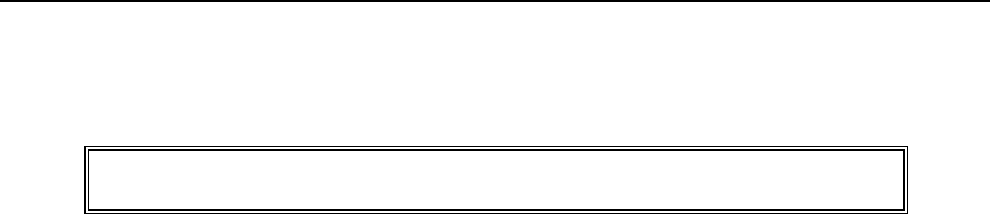
35
(Continued) COUPON DISCOUNT (CPN)
TO PROGRAM THE COUPON [- / CPN] KEY
Although the factory default setting of all departments is non-taxable, you may need to program certain department
keys for the non-tax setting.
"PRG" + (HDLO #) + (TAX STATUS #) + [SUBTOTAL W/TAX] + (Preset Price) + [-/CPN]
1 digit # 2 digits # 6 digits #
The following two examples list the most commonly used options in programming the Coupon Discount [-/CPN]
key.
VERSION 1: Select if no tax is programmed in the cash register or if you want to charge the tax rate on
the original amount of an item (the amount before the coupon is deducted).
Example: If HDLO is selected for "0", and the Tax Status Preset Price $1.00, Number is selected for "0"
(non-taxable):
1. Turn the key to the "PRG" (PROGRAM) position.
2. If a PRG/Z Manager Password has been programmed, TYPE the (PASSWORD #), then PRESS the
[CLERK] key, or if you did not program a PRG/Z Manager Password, go to Step 3.
3. ENTER (0)(00), then PRESS the [SUBTOTAL W/TAX] key.
4. ENTER (100), then PRESS the [-/CPN] key.
NOTE: See Transaction Example 20 on Page 78 to ring up a coupon sale programmed with Version 1.
VERSION 2: Select if you want the tax rate to be charged on the discounted amount of an item (the
amount after the coupon is deducted).
Example: If HDLO is selected for "0", and the Tax Status Preset Price $2.00, Number is selected for "1"
(taxable by TAX 1):
1. Turn the key to the "PRG" (PROGRAM) position.
2. If a PRG/Z Manager Password has been programmed, TYPE the (PASSWORD #), then PRESS the
[CLERK] key, or if you did not program a PRG/Z Manager Password, go to Step 3.
3. ENTER (0)(01), then PRESS the [SUBTOTAL W/TAX] key.
4. ENTER (200), then PRESS the [-/CPN] key.
NOTE: See Transaction Example 20 on Page 78 to ring up a coupon sale programmed with Version 2.
Confirmation Report: To check your results, a Program Confirmation Report is available. For details see Page
66.
abcoffice
www.abcoffice.com 1-800-658-8788


















