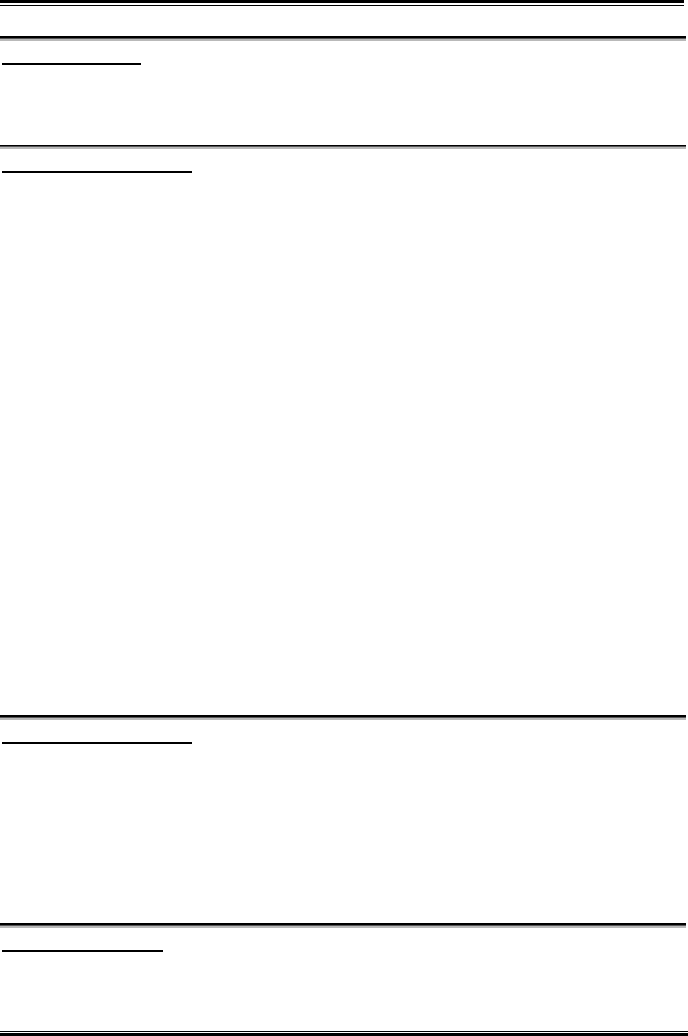
Introducing the BIOS
User’s Manual
3-23
IDE Prefetch Mode:
Two options are available: Disabled or Enabled. The default setting is Enabled. The onboard IDE drive
interfaces supports IDE prefetching for faster drive accesses. If you install a primary and/or secondary
add-in IDE interface, set this field to Disabled if the interface does not support prefetching.
Onboard IDE-1 Controller:
The onboard IDE 1 controller can be set as Disabled or Enabled. The default setting is Enabled.
"
Master Drive PIO Mode:
!Auto: The BIOS can auto-detect the transfer mode of the IDE devices in order to set its data
transfer rate (Default). You can select the PIO mode from 0 to 4 of the IDE devices in order
to set its data transfer rate.
"
Slave Drive PIO Mode:
!Auto: The BIOS can auto-detect the transfer mode of the IDE devices in order to set its data
transfer rate (Default). You can select the PIO mode from 0 to 4 of the IDE devices in order
to set its data transfer rate.
"
Master Drive Ultra DMA:
Ultra DMA is a DMA data transfer protocol that utilizes ATA commands and the ATA bus to allow
DMA commands to transfer data at a maximum burst rate of 133 MB/sec.
!Disabled: If you encounter the problem of using Ultra DMA devices, you can try to set this item to
Disabled.
!Auto: When you select Auto, the system automatically determines the optimal data transfer rate
for each IDE device. (Default)
"
Slave Drive Ultra DMA:
!Disabled: If you encounter the problem of using Ultra DMA devices, you can try to set this item to
Disabled.
!Auto: When you select Auto, the system automatically determines the optimal data transfer rate
for each IDE device. (Default)
Onboard IDE-2 Controller:
The onboard IDE 2 controller can be set as Enabled or Disabled. Description is the same as the item
“Onboard IDE-1 Controller”. You can refer the above description.
PIO MODE 0 ~ 4 reflects the IDE device data transfer rate. The higher the MODE value is, the better the
IDE device data transfer rate. However, it does not mean that the highest MODE value can be selected.
You first have to be sure that your IDE device supports this MODE. Otherwise, the hard disk will not be
able to operate normally.
Back to Integrated Peripherals Setup Menu Here:
VIA-3058 AC97 Audio:
Two options are available: Auto or Disabled. The default setting is Auto. Your motherboard has the
built-in AC97 Codec that can support AC97 specifications. If you set this controller to Auto, you can use
AC97 audio functions.


















