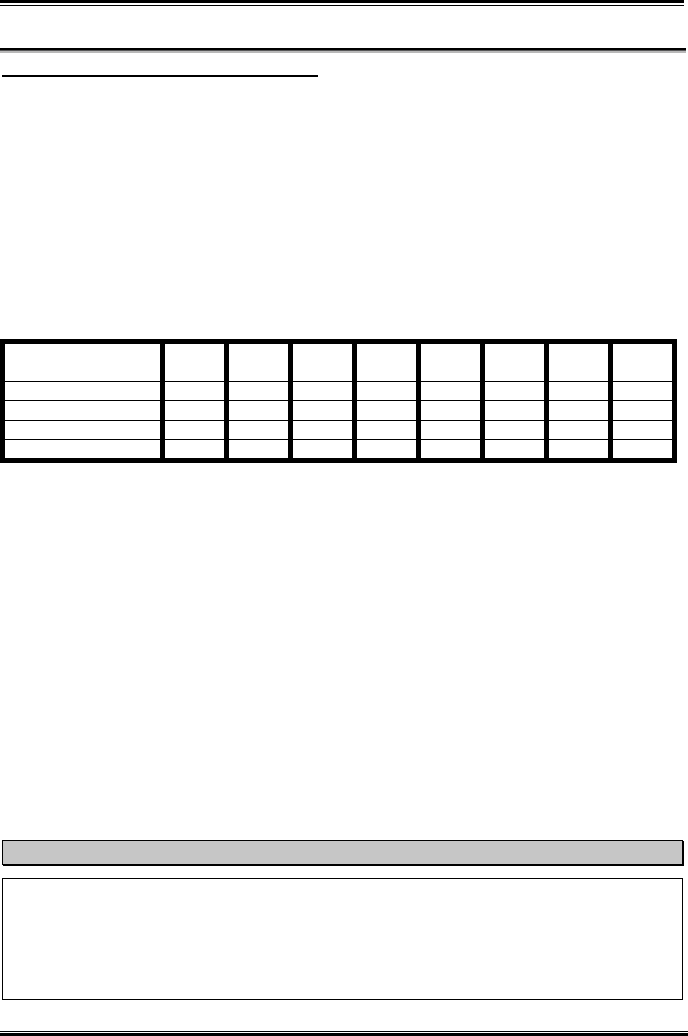
Introducing the BIOS
User’s Manual
3-33
PIRQ_0 Use IRQ No. ~ PIRQ_3 Use IRQ No.:
Eleven options are available: Auto, 3, 4, 5, 7, 9, 10, 11, 12, 14, 15. Default setting is Auto. This item
allows the system to automatically specify the IRQ number for the device installed on PCI slots. This
means that the system can specify the fixed IRQ number for the device installed on the PCI slots (or
onboard PCI devices). This is a useful function for when you want to fix the IRQ for a specific device.
For example, if you want to move your hard disk to another computer and don’t want to re-install
Windows
®
NT or Windows
®
2000, you can simply specify the IRQ for the device installed on the new
computer to fit the original computer settings.
This feature is for the operating system that will record and fix the PCI configuration status if you want to
change it.
For the relations between the hardware layout of PIRQ (the signals from the VIA VT8233A chipset),
INT# (means PCI slot IRQ signals) and devices, please refer to the table below:
SIGNALS
PCI
Slot 1
PCI
Slot 2
PCI
Slot 3
USB
2.0
LAN IEEE
1394
HPT
374
AGP
PIRQ_0 Assignment
INT B INT A INT D x INT A x x INT A
PIRQ_1 Assignment
INT C INT B INT A INT B x INT A x INT B
PIRQ_2 Assignment
INT D INT C INT C INT C x x INT A x
PIRQ_3 Assignment
INT A INT D INT B INT A x x x x
Note
! PCI slot 2 shares IRQ signals with the AGP slot.
! PCI slot 1 and USB controllers share an IRQ.
! If you want to install two PCI cards into those PCI slots that share IRQ with one another at the
same time, you must make sure that your OS and PCI devices’ driver supports the IRQ sharing
function.


















