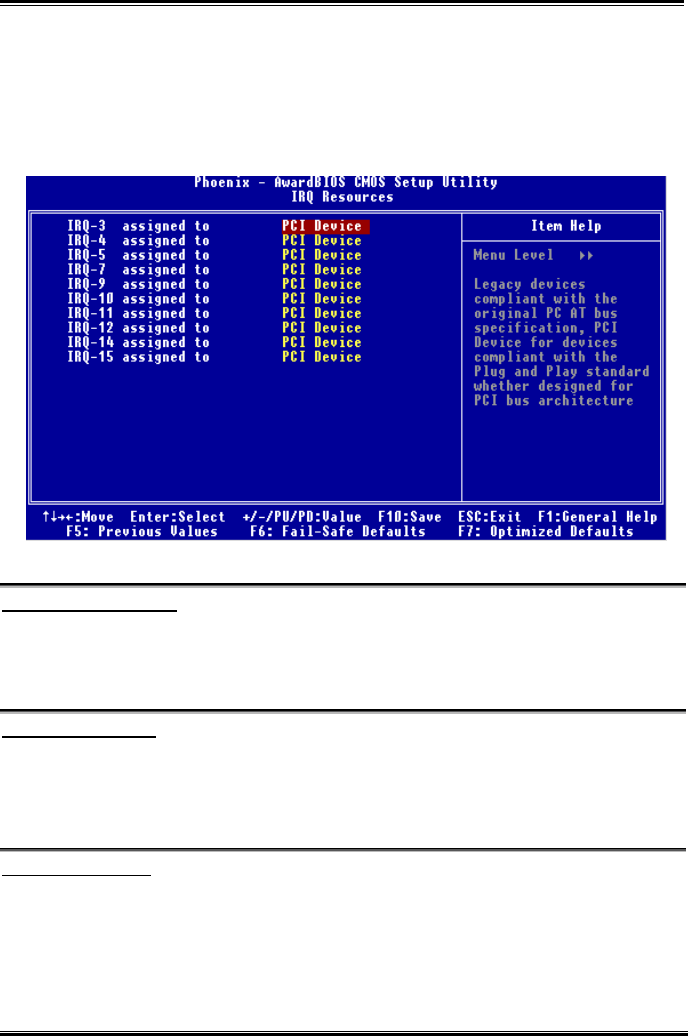
Chapter 3
AT7/AT7E
3-32
"
IRQ Resources:
If you have trouble in assigning the interrupt resources automatically, you can select Manual to set
which IRQis assigned to which PCI Device or Reserved it. See the screen shot below.IRQ Resources:
If you have trouble in assigning the interrupt resources automatically, you can select Manual to set
which IRQis assigned to which PCI device or reserve it. See the screen shot below.
Figure 3-8B. IRQ Resources Setup Menu
PCI /VGA Palette Snoop:
Two options are available: Disabled or Enabled. The default setting is Disabled. This option allows the
BIOS to preview VGA Status, and to modify the information delivered from the Feature Connector of the
VGA card to the MPEG Card. This option can set the display inversion to black after you have used the
MPEG card.
Assign IRQ For VGA:
Two options are available: Disabled or Enabled. The default setting is Enabled. Name the interrupt
request (IRQ) line assigned to the USB/VGA/ACPI (if any) on your system. Activity of the selected IRQ
always awakens the system.
You can assign an IRQ for the either PCI or AGP VGA or Disabled.
Assign IRQ For USB:
Two options are available: Disabled or Enabled. The default setting is Enabled. If you need free up
another IRQ, you can choose to disable this item to an IRQ. However, some situations in Windows
®
95
may cause the USB port to malfunction or experience other problems!


















