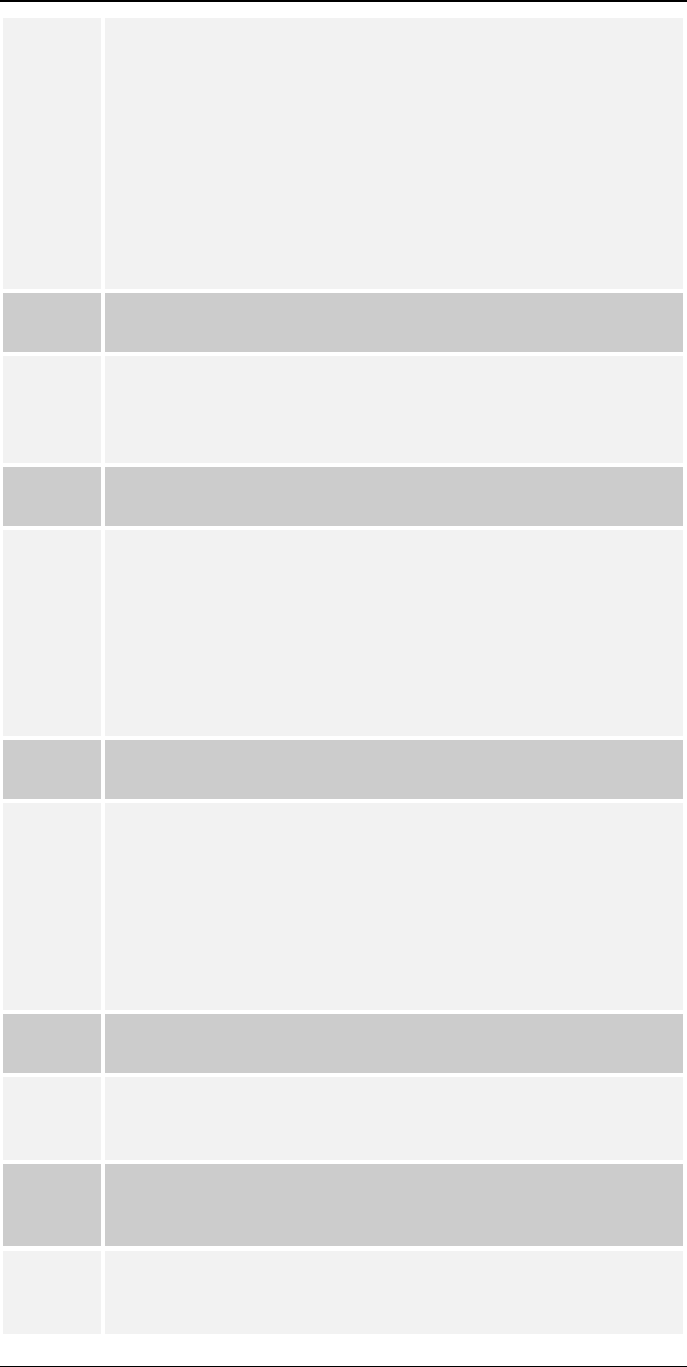
Print Server User’s Guide
98
2 = serial port or parallel port 3
5. Check to see if the Print Server is a static queue server to the
queue.
Run PCONSOLE and select Print Server Information. Then select
Print Server Configuration and select Queues Serviced by Printer.
Then select your desired printer and check if the queue is on the
list. If its not, insert the queue into the list by pressing [Insert] key
and select the queue. Then reset the Print Server to service the
new queue.
6. The total number of queues to be serviced may be over the limit
of 56. If so, reduce the number of queues.
Problem
No. 6
I used the Capture command to print a job, but the job was
separated into two parts.
Solution
No. 6
The time out setting in Capture command may be too short. You
should increase the timeout value of the Capture command. Use the
option /TI=n of the Capture command to increase the time out value,
where n is the value of timeout.
Problem
No. 7
PSCONFIG shows "No Response."
Solution
No. 7
This may be due to the following
• The network traffic is busy now. Wait for a minute and then try it
again.
• The Print Server is not powered on. Power it on.
• The network cable is disconnected. Check the cable.
• The node address of the Print Server may be the same as the node
address of another device on the network.
Problem
No. 8
QUICKSET timed out when checking if the device had logged in
to the file servers.
Solution
No. 8
This means that the Print Server did not log in the master file server.
It might be that the Ethernet frame types do not match.
1. Try to find a workstation that use the same frame type as the Print
Server so that PSCONFIG can see the device. Or load the
NetBEUI protocol on your PC and use WPCONFIG to connect to
the device.
2. Enable the Print Server’s frame type to the frame type that the
master file server uses and disable all other frame types.
Problem
No. 9
I cannot receive Notify message in NetWare 4.x environment.
Solution
No. 9
1. Make sure you are a Notify member of the Print Server.
2. Run NetAdmin and set the name of the Default Server to receive
notification.
Problem
No. 10
I cannot use PCONSOLE to see Printer Status or the current
server status in Print Server Information is showing Down in the
NetWare 4.x environment.
Solution
No. 10
It may be that you created the print server object in NetWare 3.x
environment and used PCONSOLE in NetWare 4.x to view the status.
Try the following:


















