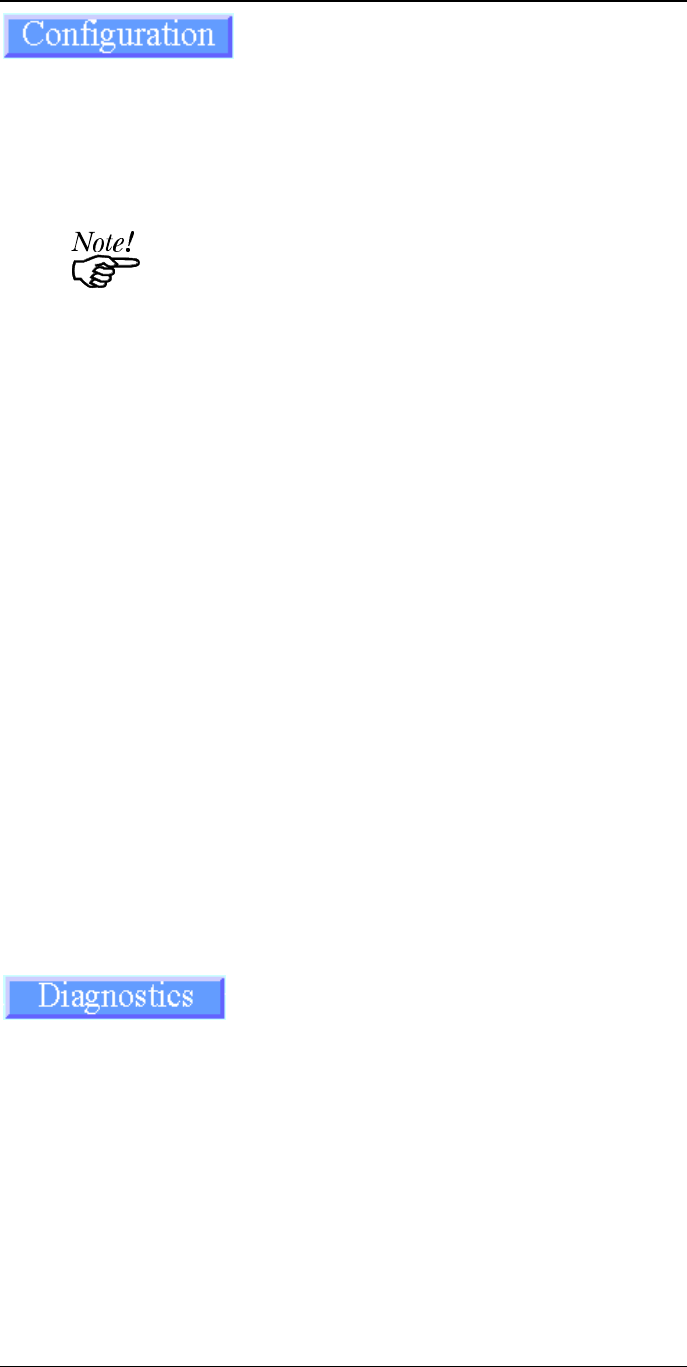
Management Tools
85
These options allow you to configure the current Print Server.
System
Allows you to change the device name, and to set the LAN protocol(s) used
by the current device. Only the Connected Protocol referred to on page 86,
and your LAN protocol, should be enabled.
By default, all protocols are enabled. This allows operation in
any environment, but degrades performance.
Netware
Configure NetWare with this icon. See NetWare - Specific Settings on page
22 for configuration details.
TCP/IP
Use Settings -IP Addresses to initially assign an IP address, and this button
for any subsequent changes. See IP Address Configuration on page 25 for
details.
AppleTalk
See AppleTalk Settings on page 8 for details of these configuration settings.
NetBEUI
Allows NetBEUI (Windows SMB) changes to be made. For details, see
NetBEUI Settings on page 77.
Serial Port
Configure the serial port if one is fitted. Check your serial printer to see what
settings should be used.
Logical Port
Logical ports (printers) can be used under NetWare (see page 24) or Unix
(see page 27).
SNMP
See Preparing the Print Server for SNMP on page 47 for details of the
settings available from this button.
This column of buttons allows you to perform tasks which are seldom required.
Reset Device
Use this option to reset the Print Server. This is equivalent to a power off and
on. Resetting should be done after changing the configuration, or if the device
ceases responding after a LAN or printer problem.
Restore Factory Defaults
Select this option to return all parameters to their factory default settings.
Print Test Page
Use this option to print a test sheet from the selected Print Server port. The
test page will contain status information.


















