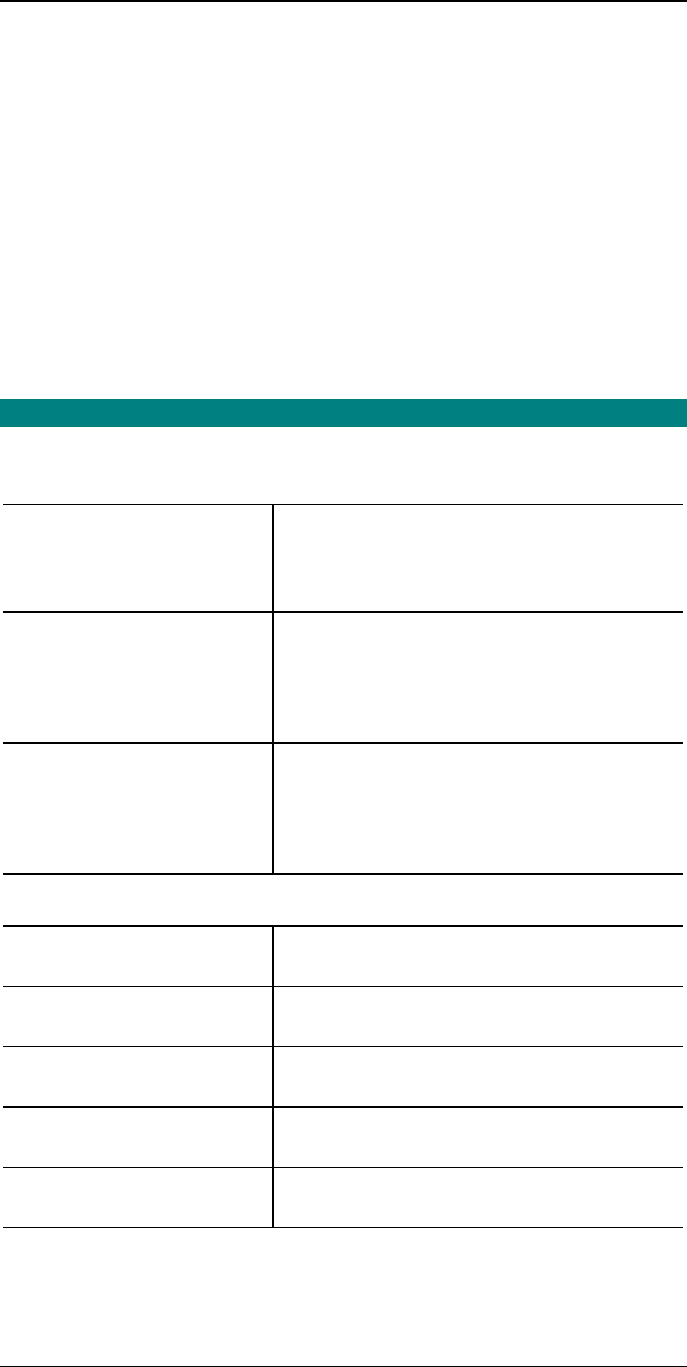
Print Server User’s Guide
26
Device IP Address
Normally, the Print Server is assigned a static IP Address, using either BiAdmin or
WebAdmin.
To assign an IP address using FTP, some host configuration is necessary to allow
connection to a device without an IP Address. See IP Address Configuration on page
28 for details.
If you leave the device IP Address at the default value of 0.0.0.0, its sequence for
finding an address is as follows:
• DHCP
• BOOTP
• RARP
See Dynamic IP Address Configuration on page 29 for more details.
Other Configuration Settings
When assigning the IP Addresses, you should also check the following configuration
settings.
Device Name
(0001 BOX_NAME)
The default name will be in the form SCxxxxxx
(SC followed by 6 numbers). This can be
changed. The new name MUST NOT exceed 19
characters, nor include any spaces.
TCP Session Retry Interval
(4010 TCP_INT)
Sets how long the Print Server should wait
before retrying a TCP/IP connection which is
lost.
Allowable values are from 0 to 255 seconds,
with 2 as the default.
TCP Session Retry Count
(4011 TCP_CNT)
Sets how many attempts at reconnection will be
made. After that, the TCP/IP session will be
terminated.
Allowable values are from 0 to 255, with 254 as
the default.
Serial Port Setup
Baud Rate (bps)
(0030 BAUDRATE)
Allowable values are 300, 600, 1200, 2400,
4800, 9600, 19200, 38400
Stop bits
(0031 STOPBITS)
Allowable values are 1 or 2
Parity
(0032 PARITY)
Allowable values are NONE, ODD, EVEN
Data bits
(0033 DATABITS)
Allowable values are 7 or 8
Handshake
(0034 HANDSHAK)
Allowable values are NONE, HARDWARE,
XON/XOFF, BOTH


















