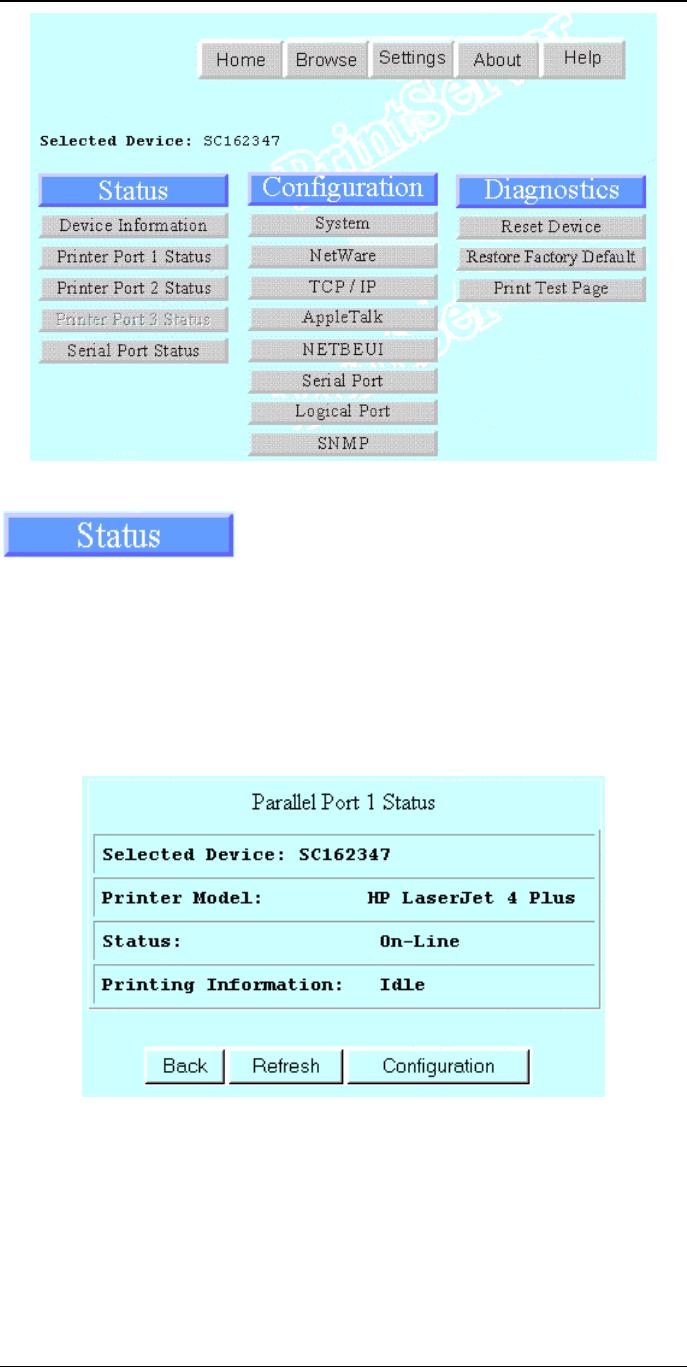
Print Server User’s Guide
84
Figure 42 WebAdmin Selected Device
These options allows you to check the status of connected printers or Print Servers.
Device Information
A list of the current device settings will be displayed.
Printer Port Status / Serial Port Status
Click the button for any port to check the status of the attached printer, as
shown by the sample screen below.
Figure 43 WebAdmin Port Status
If the printer is bi-directional and is not busy, it can be configured by clicking
the Configuration button. See Printer Configuration on page 80 for details.


















