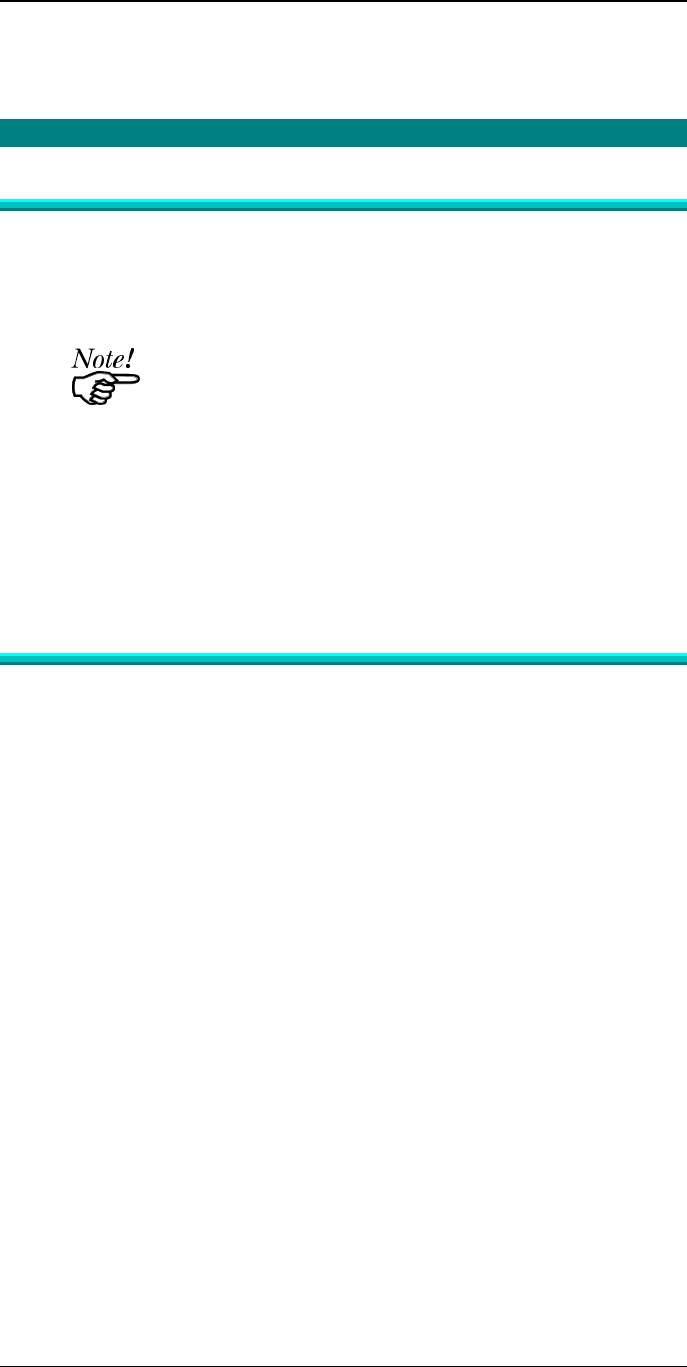
Management Tools
89
Save to Device Button
This button is on most configuration screens. This will save any changes to
the device.
Menu Options
Configuration Menu
System
Allows you to change the device name, and to set the LAN protocol(s) used
by the current device. Only the IPX and your LAN protocol should be
enabled.
By default, all protocols are enabled. This allows operation in
any environment, but degrades performance.
Reset Device
This should be done after making any configuration changes, or if the device
stops responding.
Restore Factory Defaults
This restores ALL values to the factory defaults. To restore only the current
screen, use the Set to Default button on the screen.
Diagnostics menu
Print Test Page
Use this option to print a test sheet from the selected Print Server port. The
test print out will include status information.


















