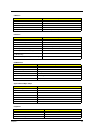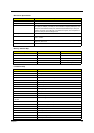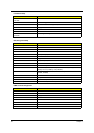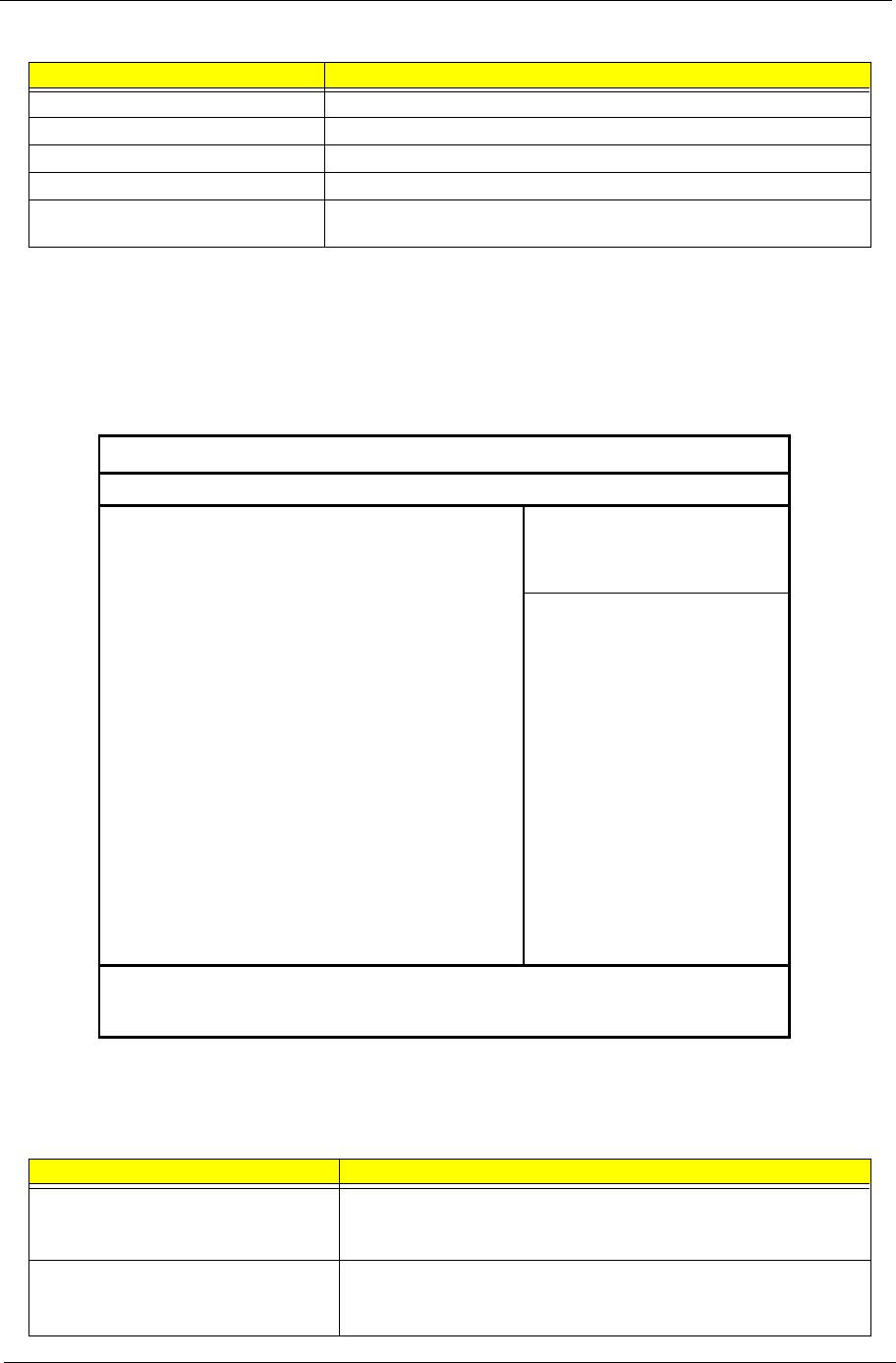
Chapter 2 33
The items in this screen are important and vital information about your computer. If you experience computer
problems and need to contact technical support, this data helps our service personnel know more about your
computer.
Main System Settings
The Main System Settings screen allows you to set the system date and time.
The following table describes the parameters in this screen.
Asset Tag Number Display the asset tag number of the computer. (16 characters)
Product Name Display the Product Name. (15 characters)
Manufacturer Name Display the manufacturer Name (15 characters)
LAN Device Display the MAC address of the internal LAN.
UUID Display the universally unique identifier of your computer. (16 Byte Hex
digital)
Parameter Description
System Time Sets the system time
Format: HH:MM:SS (Hour: Minute: Second)
Help:
<Tab>,<Shft-Tab>, or <Enter> selects field.
Time Sets the system date.
Format: MM/DD/YYYY (Month/Day/Year)
Help:
<Tab>, <Shift>, or <Enter> selects field.
Parameter Description
PhoenixBIOS Setup Utility
Information
Main
Advanced Security Boot Exit
Item Specific Help
System Time: [08:46:55]
System Date: [03/27/2001]
Boot Display [Auto]
Screen Expansion [Enabled]
<Tab>,<Shift-Tab>,or
<Enter> selects field
QuickBoot Mode [Enabled]
Boot-time Diagnostic Screen: [Disable]
Boot on LAN [Disable]
Hotkey Beep [Enable]
Auto Dimm [Enable]
F12 Multi-Boot [Enable]
F1
Help
"#$
Select Item
-/+
Change Values
F9
Setup Defaults
Esc
Exit
%&
%&%&
%&
Select Menu
Enter
Select > Sub Menu
F10
Save and Exit