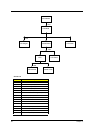62 Chapter 3
Disassembling the Main Unit
Removing the Middle Cover
1.
See “Removing the Battery Pack” on page 57
2.
First, release the 2 screws on the rear of the unit. Pry up the middle cover from both sides, then remove it
from the main unit.
Removing the Keyboard
1.
See “Removing the Battery Pack” on page 57
2.
Remove the 2 screws from the rear of the unit as shown, then poke the 3 guide pins downward to release
the keyboard.
3.
Lift the keyboard up and put it on the upper case, disconnect the keyboard cable from the main board. and
then remove the keyboard away.