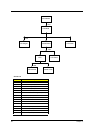64 Chapter 3
Removing the RTC Battery
1.
See “Removing the Battery Pack” on page 57
2.
See “Removing the Keyboard” on page 62
3.
Disconnect the RTC connector from the mainboard.
4.
Remove the RTC battery.
Removing the MINI PCI Plate
1.
See “Removing the Battery Pack” on page 57
2.
See “Removing the Keyboard” on page 62
3.
See “Removing the RTC Battery” on page 64
4.
Slide the mini PCI plate this way, and remove the mini PCI plate.
Removing the CPU Heat Sink
1.
See “Removing the Battery Pack” on page 57
2.
See “Removing the Keyboard” on page 62
3.
See “Removing the RTC Battery” on page 64
4.
See “Removing the MINI PCI Plate” on page 64
5.
Release the 4 screws on the CPU heat sink, disconnect the CPU heat sink cable and then remove the
CPU heat sink.