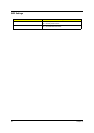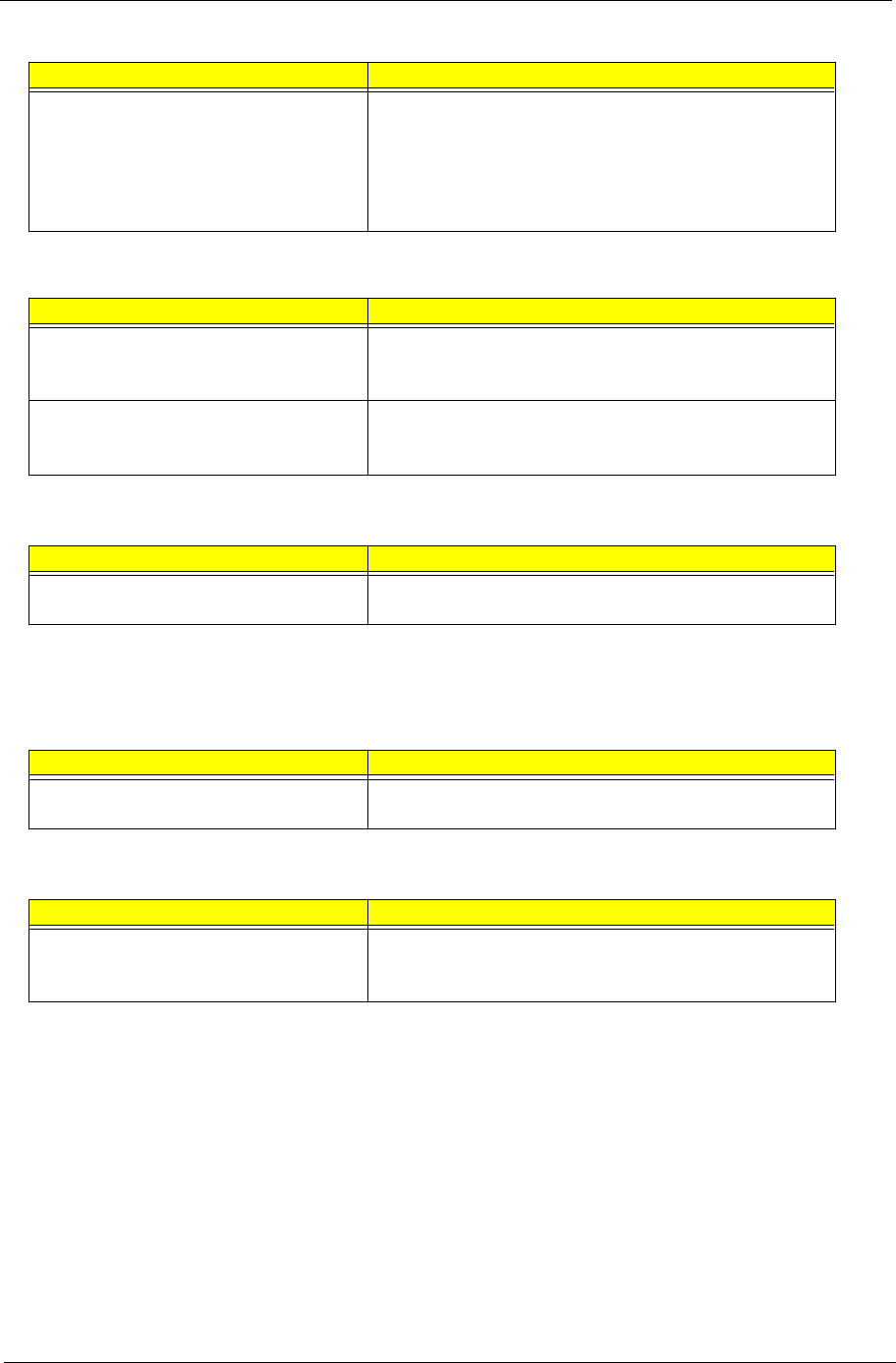
Chapter 4 87
NOTE: If you cannot find a symptom or an error in this list and the problem remains, see “Undetermined
Problems” on page 88.
Serial or parallel port device problems. Ensure the “Serial Port” in the Devices Configuration” of BIOS
Setup Utility is set to Enabled.
Device driver
Device cable
Device
Main Board
Keyboard/Touchpad-Related Symptoms
Symptom / Error Action in Sequence
Keyboard (one or more keys) does not work. Reconnect the keyboard cable.
Keyboard
Main Board
Touchpad does not work. Reconnect touchpad cable.
Touchpad board
Main Board
Modem-Related Symptoms
Symptom / Error Action in Sequence
Internal modem does not work correctly. modem board
Main Board
LAN-Related Symptoms
Symptom / Error Action in Sequence
Internal LAN does not work correctly. LAN board
Main Board
Wireless LAN-Related Symptoms
Symptom / Error Action in Sequence
Internal wireless LAN does not work correctly. right or left antenna kits
wireless LAN board
Main Board
Peripheral-Related Symptoms
Symptom / Error Action in Sequence