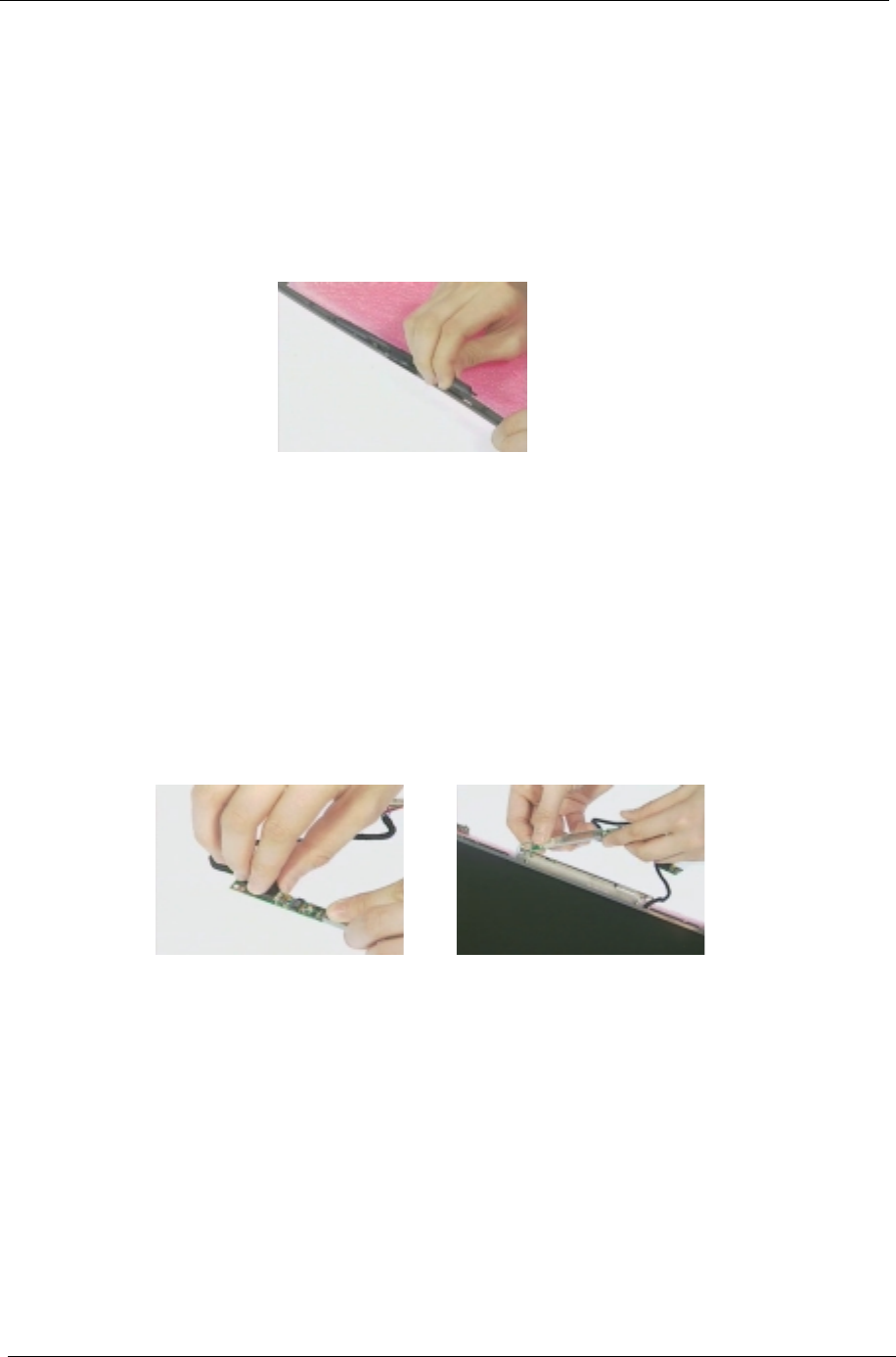
72 Chapter 3
Removing the LCD Latch
1.
See “Removing the Battery Pack” on page 57
2.
See “Removing the Middle Cover” on page 62
3.
See “Removing the Keyboard” on page 62
4.
See “Removing the LCD Module” on page 63
5.
See “Removing the LCD Bezel” on page 71
6.
Remove the LCD latch in the way as shown here.
Removing the Inverter Board
1.
See “Removing the Battery Pack” on page 57
2.
See “Removing the Middle Cover” on page 62
3.
See “Removing the Keyboard” on page 62
4.
See “Removing the LCD Module” on page 63
5.
See “Removing the LCD Bezel” on page 71
6.
Detach the inverter board from the LCD panel, disconnect the inverter cable and the LCD power cable
from the inverter board.
7.
Remove the inverter board from the LCD panel.
Removing the LCD
1.
See “Removing the Battery Pack” on page 57
2.
See “Removing the Middle Cover” on page 62
3.
See “Removing the Keyboard” on page 62
4.
See “Removing the LCD Module” on page 63
5.
See “Removing the LCD Bezel” on page 71
6.
See “Removing the Inverter Board” on page 72
7.
Remove the four screws as shown here and then detach the LCD from the LCD panel.


















