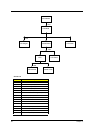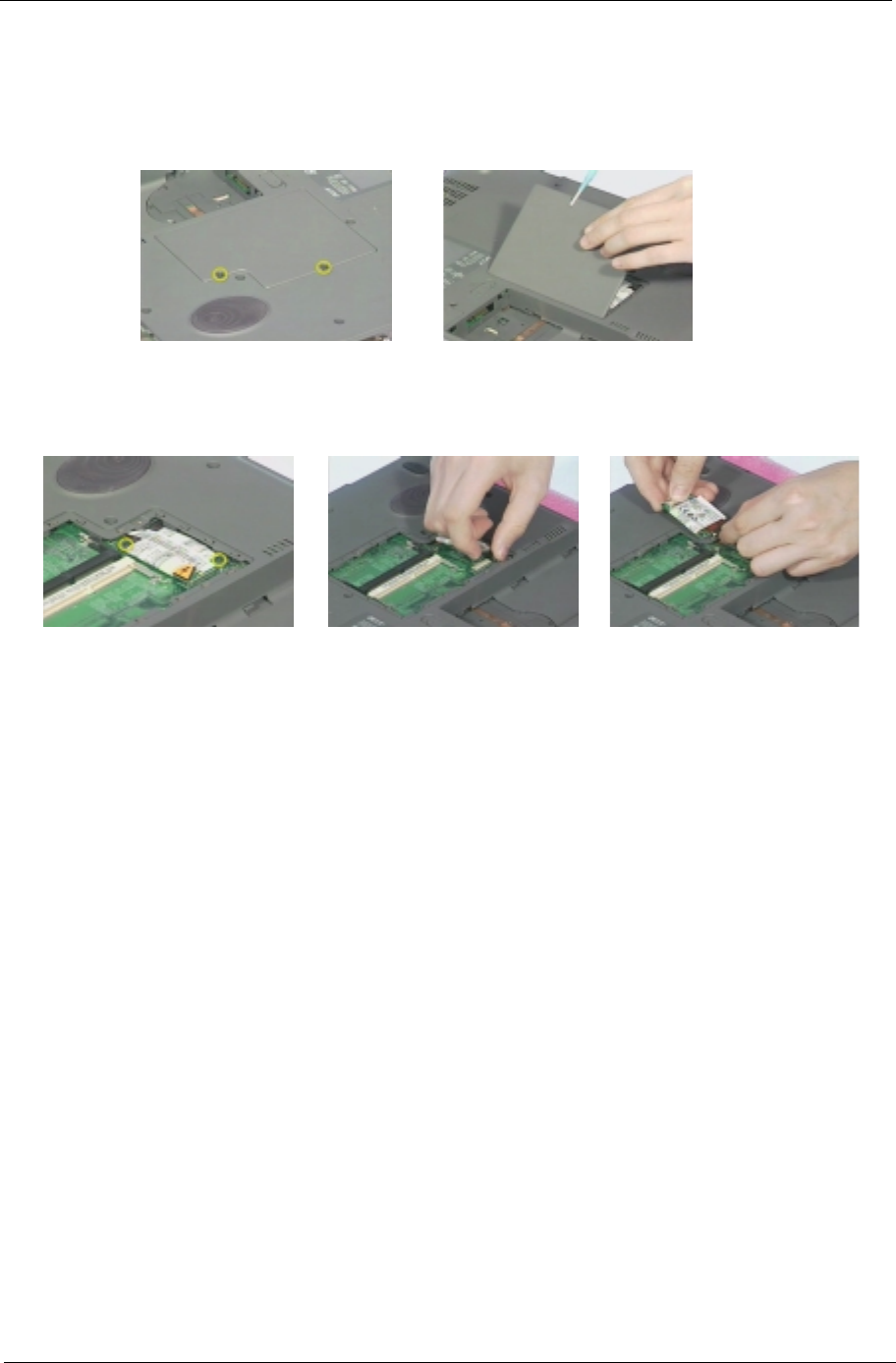
Chapter 3 59
Removing the External Modem Combo Card
1.
See “Removing the Battery Pack” on page 57.
2.
Remove the 2 screws on the DIMM cover and remove the DIMM cover from the lower case.
3.
Remove the 2 screws on the modem board and remove the modem board from the main board.
Disconnect the modem power from the modem board.