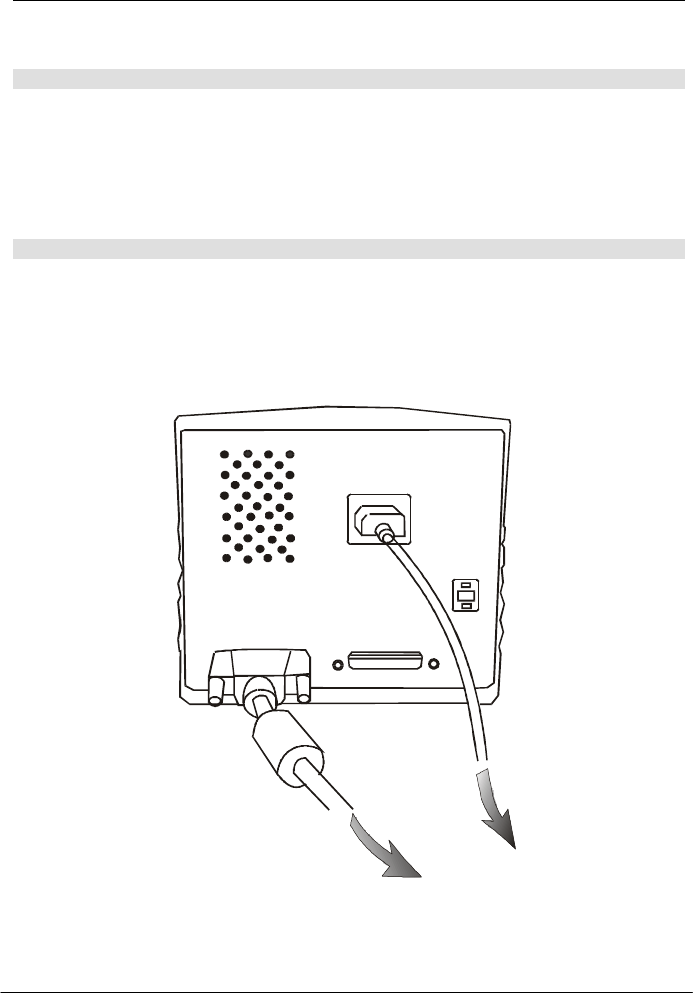
English
7
Chapter 2. Installation
Please follow the steps below to set up your ScanWit film scanner:
Step 1. Install the SCSI interface card
Power off your computer and disconnect the computer power from the
power outlet. Open the computer cover and locate the PCI slot of your
computer. Select an empty PCI slot and remove its bracket. Insert the
SCSI interface card into the PCI slot and secure it by tightening the
screw. Close the computer cover.
Step 2. Connect the scanner to your computer
Connect one end of the SCSI cable to the SCSI interface card, and
the other end to the "SCSI IN" connector on the rear panel of the
scanner. Select the appropriate SCSI ID by pressing the buttons on
the SCSI ID selector. Attach the power cord to the scanner and plug in
the power outlet.
SCSI OUT
ID
Rear panel connection
To power outlet
To computer


















