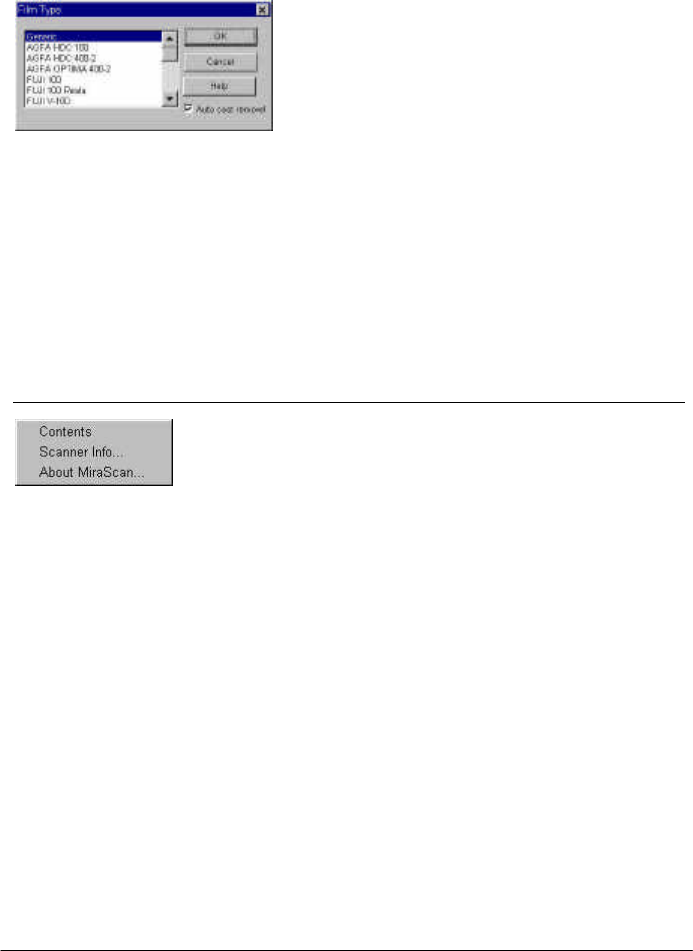
English
19
Film Type
Choosing this item, the following dialog box will appear:
When you want to scan a negative film,
choose the type of your film here in
advance. MiraPhoto will optimize the
scanning result for the film type you
selected. You can also check the Auto
cast removal check box to let MiraPhoto
remove the film cast automatically.
If you do not know the type of your film or if your film type is not listed,
select Generic from the drop-down list.
When the selection is done, click OK to confirm or Cancel to abort.
Auto Preview
If this item is checked, MiraPhoto will perform the preview operation
automatically each time it is invoked.
Help submenu
Access the Help submenu whenever you require more
information about your scanner or about MiraPhoto.
Contents
Click on Contents to access the MiraPhoto on-line help system.
Scanner Info…
When this item is selected, a dialog box showing the scanner and
driver information will appear. The information, especially the driver
version, will be useful if you need to call for technical support or if you
need to update your MiraPhoto scanner driver.
About MiraPhoto…
Select this item to display the MiraPhoto copyright information. Click
on the image to close it.


















