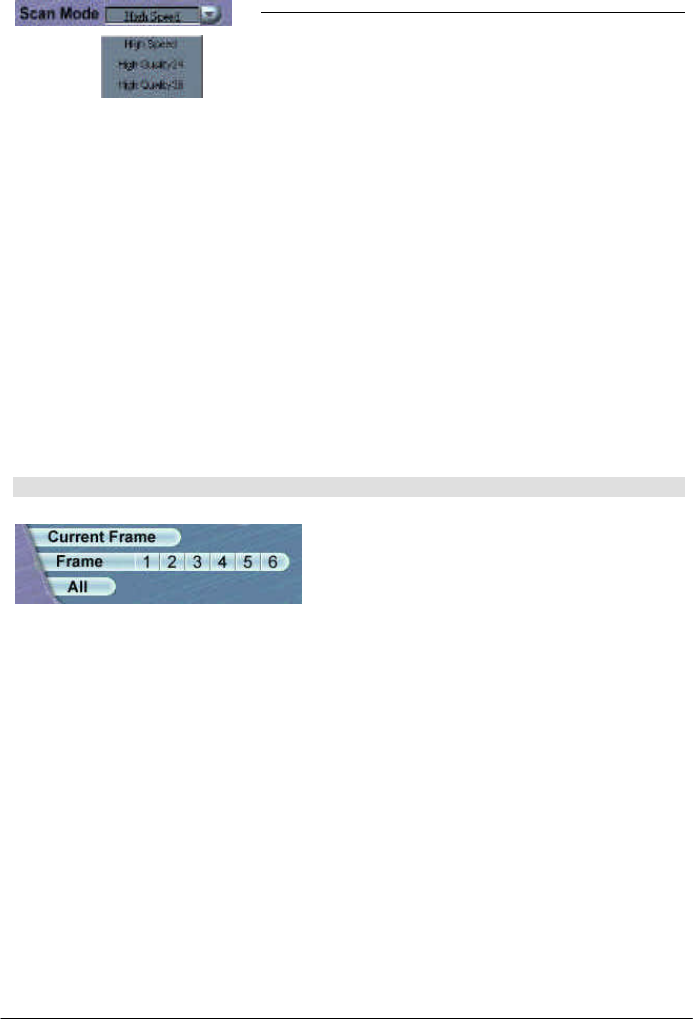
English
22
Scan Mode box
The Scan Mode box provides three scan modes:
High Speed
You can increase the scan speed of your scanner in High Speed
mode. Image quality may however, deteriorate in this mode.
High Quality 24
This mode is recommended if your application software supports only
up to 24-bit color processing. In High Quality 24 mode, the scanner
will receive 24 bits of information per pixel during its scan.
High Quality 36
In this mode, the scanner will receive 36 bits of information per pixel
during its scan. In High Quality 36 mode, the image that you scan will
be of the highest quality. It will however, take more time for the
scanner to process the image data.
Film Selection Area
In addition to the Image Thumbnail
Area, you can also select the image
you want to scan in the Film Selection
Area.
Current Frame
Click to select the current frame for scanning.
Frame
You can click the number of the frame you want to scan. You can
select multiple frames and the film scanner will scan all the images
you selected. MiraPhoto will display the frame(s) selected in green.
All
Click to select all the images in the Image Thumbnail Area for
scanning.


















