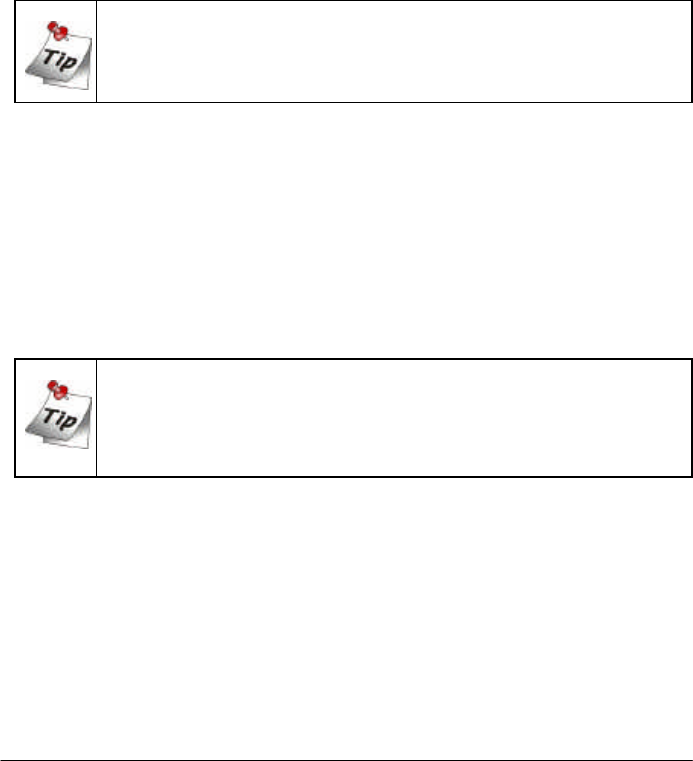
English
45
To add new images to an album:
1. Select an album.
2. Click the File icon and browse for the folder where the images are
stored.
3. When they appear in the Options panel, click the Select All button (or
select images individually by holding down the Ctrl key as you click
them).
4. Next, select the Save to album option and click the Insert button. The
files are added to the last album you had open.
To relink “lost” images, right-click over the album in the Options
panel and select either Relink or Refresh.
Printing album thumbnails:
1. Click the Album icon on the Get toolbar and then choose an album
from the Options panel.
2. Press the Ctrl key, and in the workspace, click the thumbnails you want
to use. The selected thumbnails are highlighted in green.
3. Click the Print button on the Command panel and select a print
method.
You can jump immediately to the Print option you want to use by
hovering your pointer over the Print button on the Command
panel. When the submenu appears, click the Print icon you
want.


















