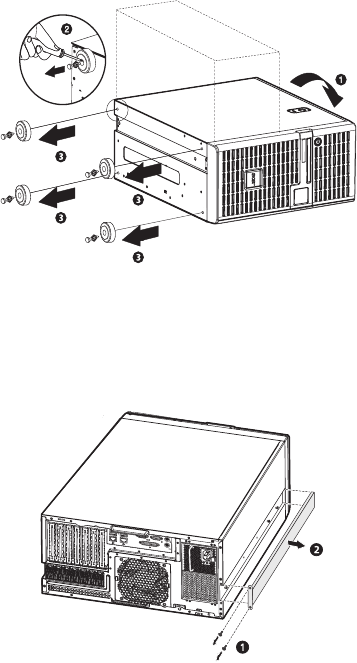
125
Rack installation procedures
Preparing the server for rack installation
1 Remove the foot stands from the server.
(1) Lay the server on its side on a flat, stable surface.
(2) Use a flat-blade screwdriver to remove the stoppers securing
the foot stands to the chassis.
(3) Detach the foot stands from the server.
Store the foot stands and its toppers for future reassembly.
2 Expose the installation recess for the topside inner rail.
(1) Remove the two screws securing the recess cover on the
topside of the server.
(2) Detach the recess cover from the server.


















