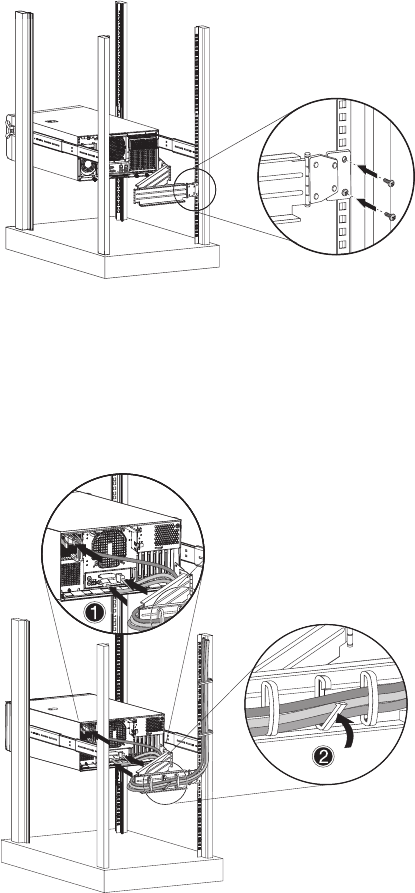
131
3 Extend the cable arm enough to attach it to the installed M6 cage
nuts, and secure it with two M6 x 18 screws.
4 Arrange the server cables.
(1) Connect the power, peripheral and networking cables into
their appropriate ports on the rear panel.
Go to page 28 for related instructions.
(2) Secure all server cables to the cable arm using the cable
clamps.


















