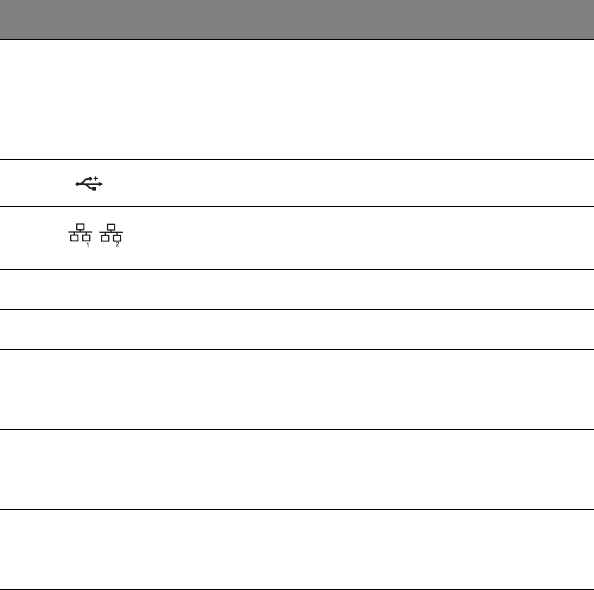
1 System tour
12
9Unit
identification
(UID) switch/
indicator
Press to mark a particular server unit
within a server group (when
rack-mounted) for purpose of
identification during servicing or
maintenance procedures. (blue)
10 USB 2.0 ports Connects to USB devices.
11 Gigabit LAN
ports 1/2
Connects to an Internet or intranet
network.
12 PCI slot covers Protects the vacant expansion slots.
13 System fan Regulates the system airflow.
14 Redundant
power supply
module bay
Accommodates an optional hot-swap
redundant power supply module.
15 Power supply
module fault
indicator
Indicates the occurrence of a fault
condition in the power supply
module. (green/amber)
16 Power supply
module status
indicator
Indicates the status of the power
supply module. (green)
No. Icon Component Description


















