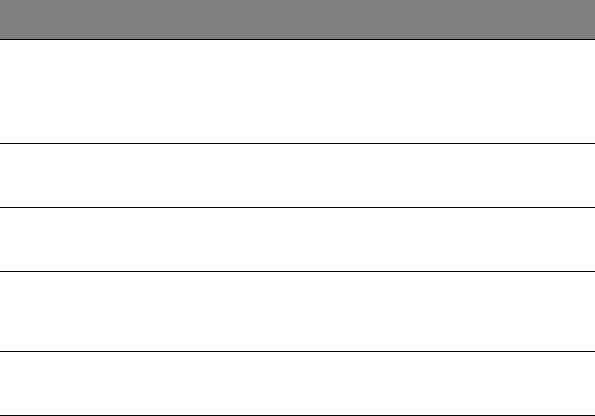
4 System BIOS
88
View DMI
Event Log
Press Enter to view the DMI (Desktop Management
Interface) event log.
To return to the DMI Event Logging submenu, click
Continue in the Event Log window.
Event
Logging
Select whether to allow logging of all
DMI events.
Enabled
Disabled
ECC Event
Logging
Select whether to allow logging of ECC
events.
Enabled
Disabled
Mark DMI
Events as
Read
Press Enter to view the DMI event log, then select an log
entry to mark as read.
Clear All
Event Logs
Select whether to delete all DMI event log
entries during the next system start-up.
Yes
No
Parameter Description Option


















