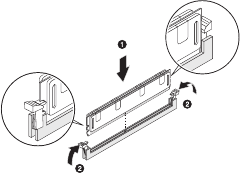
59
(2) Firmly press the holding clips inward to lock the FDB in place.
If the holding clips do not close, the FBD is not properly
inserted.
6 Reinstall the air duct.
7 Observe the post-installation instructions described on page 38.
The system automatically detects the amount of memory installed.
Run the BIOS setup to view the new value for total system memory
and make a note of it.


















