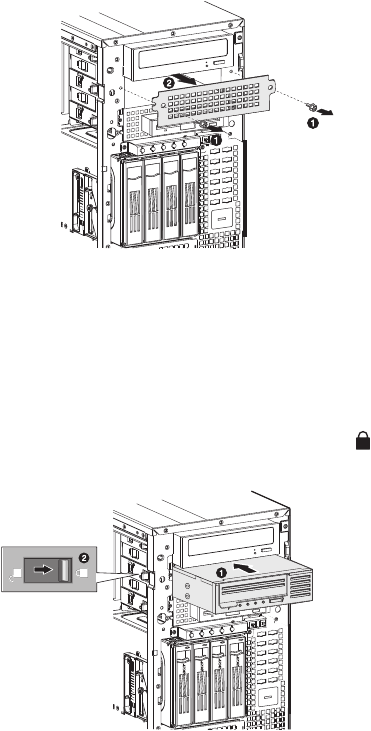
49
5 Remove the two screws that secure the cover of the empty
5.25-inch drive bay (1), then detach the cover (2).
Keep this cover for future reinstallation.
6 Install the new 5.25-inch storage device.
The instructions given below apply to a regular 5.25-inch storage
device. If you intend to replace or install a floppy drive, refer to
the documentation that came with the new drive for instructions
on how to set up the FDD conversion kit.
(1) Install the new 5.25-inch drive into the drive bay.
(2) Move the release slider into the lock position .
(3) Connect the power and IDE cables to the new 5.25-inch drive.
7 Observe the post-installation instructions described on page 38.


















