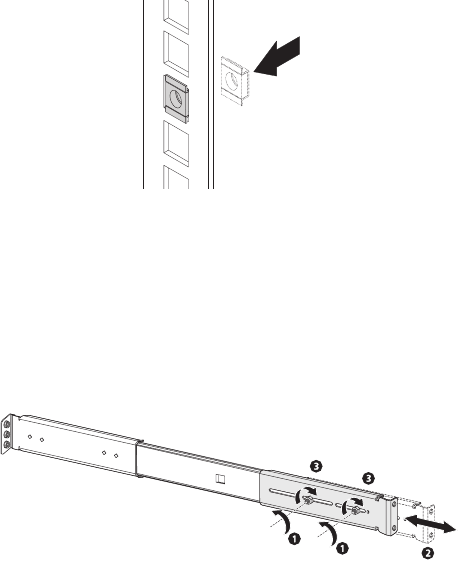
127
Preparing the rack for server installation
1 Install eight distands into the vertical rails of the system rack.
2 Adjust the front bracket to the preferred length.
(1) Turn the captive thumbscrews counterclockwise to loosen
them.
(2) Slide the front bracket to the preferred length.
(3) Secure the front bracket in its preferred position by turning
the captive thumbscrews clockwise.
Do the same thing to the other front bracket.


















