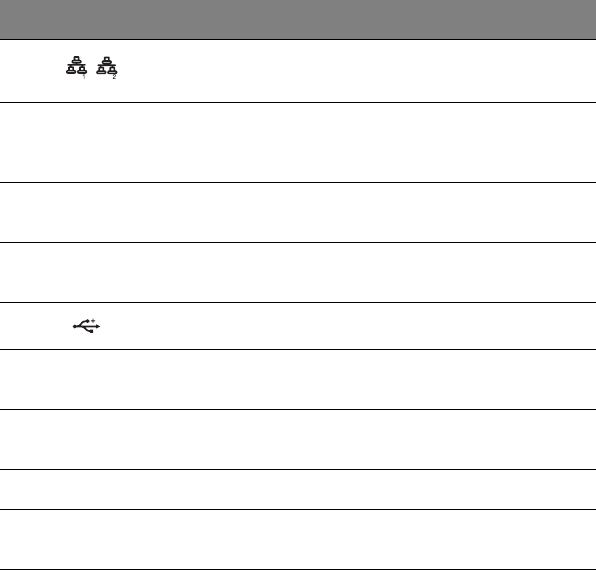
1 System tour
10
9 LAN port 1/2 status
indicators
Indicate the system network
connection status.
10 Hot-plug HDD
activity indicator
Indicates the status of a hot-plug
HDD installed in the system (green
/amber).
11 HDD cage Supports four hot-plug or
easy-swap SAS or SATA2 HDDs.
12 HDD cage bay Supports an optional four-bay HDD
cage (hot-plug or easy-swap).
13 USB 2.0 ports Connects to USB devices.
14 Power button Press to turn the server on/off, or to
put it in standby mode.
15 FDD Eject button Press this button to eject the floppy
disk from the FDD.
16 Floppy disk drive Disk drive for reading floppy disks.
17 FDD activity indicator When the LED indicator is lit, there
is an ongoing FDD activity.
No. Icon Component Description


















