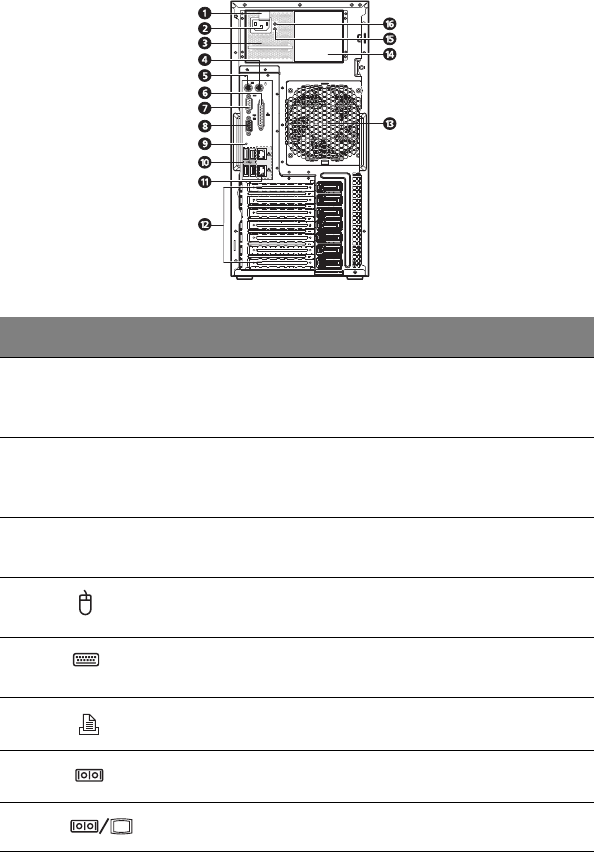
11
Rear panel
No. Icon Component Description
1 Power supply
module
release latch
Push down the latch to disengage the
module from the chassis.
2 Power supply
module cord
socket
Connect the system power cord here.
3Main power
supply module
Provides the system’s main power
supply.
4 PS/2 mouse
port
Connects to a PS/2 mouse.
5 PS/2 keyboard
port
Connects to a PS/2 keyboard.
6 Parallel port Connects to parallel devices.
7 Serial port Connects to serial devices.
8 Monitor port Connects to monitors.


















