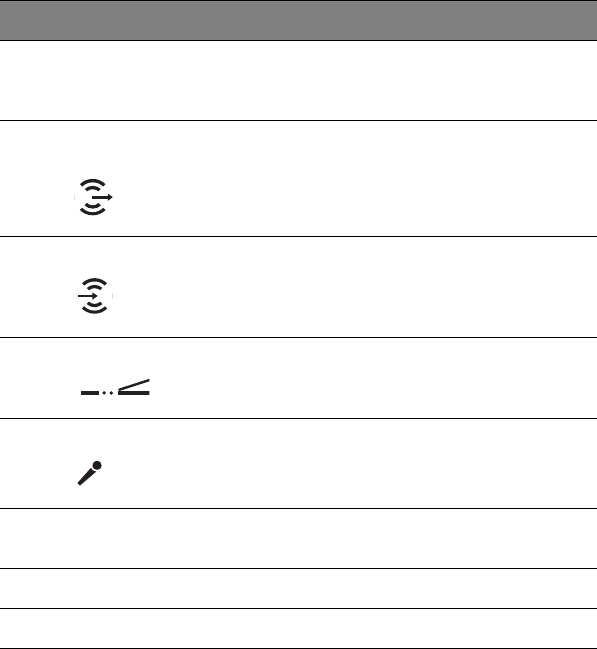
1 Getting to know your TravelMate
4
5Click buttons (left,
center and right)
The left and right buttons func tion like the
left and right mouse buttons; the c enter
button serves as a scroll up/down button.
6Speaker/
Headphone-out ja c k
C onnec ts to audio line-out devices (e.g.,
speakers, headphones).
7 Line- in ja c k A c c e p ts a udio lin e- in devic es (e .g. , a udio C D
player, stereo walkman).
8 Infrared port Interfac es with Infrared devic es (e.g.,
infra red printer, IR-a ware c omputers).
9 Mic rophone Inputs sounds a nd voic es into your c omputer.
10 Palmrest C omfortable support area for your hands
when you use the computer.
11 Keyboa rd Inputs data into your c omputer.
12 Speaker Outputs sound.
# Item Description
TM360.book Page 4 Friday, September 21, 2001 5:39 PM


















