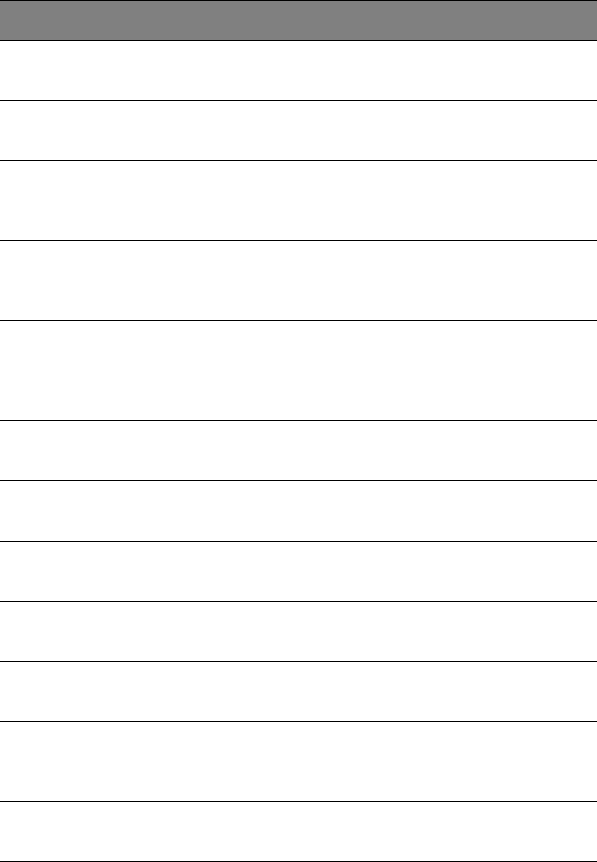
65
If you still enc ounter problems after going through the c orrec tive
measures, please contact your dealer or an authorized service center
for assistanc e. Some problems may be solved using the BIOS Utility.
Ke yb oa rd Error or No
Keyboard C onnec ted
Contact your dealer or an authorized service
center.
Keyboa rd Interfa c e
Error
Contact your dealer or an authorized service
center.
Memory Size Mismatc h Press F2 (during POST) to enter the BIOS Utility;
then press Esc to e xit a nd re c onfigure the
computer.
Missing operating
system
Press F2 (during POST) to enter the BIOS Utility;
then press Esc to e xit a nd re c onfigure the
computer.
Non-system disk or disk
error. Replace and
strike a ny key when
re a d y.
Insert a system (bootable) diskette into the floppy
drive (A:), then press Enter to reboot.
Pointing Device Error Contac t your dealer or an authorized servic e
center.
Pointing Device
Interfac e Error
Contact your dealer or an authorized service
center.
Protected Mode Test
Fail
Contact your dealer or an authorized service
center.
RAM BIOS Bad C ontac t your dealer or an authorized servic e
center.
RAM Parity Error Contact your dealer or an authorized service
center.
Re a l-Time C loc k Error Pre ss F2 (during POST) to enter the BIOS Utility;
then press Esc to e xit a nd re c onfigure the
computer.
Video RAM BIOS Bad Contact your dealer or an authorized service
center.
Error Messages Corrective Action
TM360.book Page 65 Friday, September 21, 2001 5:39 PM


















