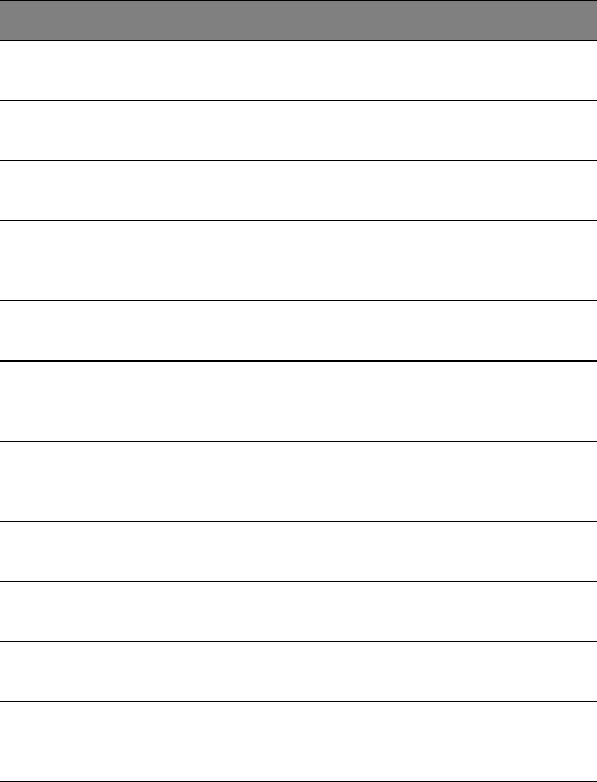
3 Troubleshooting your computer
64
Error messages
If you receive an error message, note the message and take the
corrective action. The following table lists the error messages in
a lpha be tic a l orde r together with the rec omme nded c ourse of a c tion.
Error Messages Corrective Action
C MOS Battery Bad C ontac t your dealer or an authorized servic e
center.
C MOS C hec ksum Error C ontac t your dealer or an authorized servic e
center.
Disk Boot Fa ilure Insert a syste m (b oota ble) diske tte into the flop py
drive (A:), then press Enter to reboot.
Diskette Drive
C ontroller Error or No
C ontrolle r Prese nt
Contact your dealer or an authorized service
center.
Diskette Drive Error C ontac t your dealer or an authorized servic e
center.
Diskette Drive Type
Mismatc h
Press F2 (during PO ST) to e nter the BIO S Utility;
then press Esc to exit and rec onfigure the
computer.
Equipment
C onfigura tion Error
Press F2 (during PO ST) to e nter the BIO S Utility;
then press Esc to exit and rec onfigure the
computer.
Hard Disk 0 Error C ontac t your dealer or an authorized servic e
center.
Hard Disk 0 Extended
Typ e Error
Contact your dealer or an authorized service
center.
I/O Parity Error C ontac t your dealer or an authorized servic e
center.
Insert system diskette
and press <Enter> key
to reboot
Inse rt a syste m (b oota ble) diske tte into the flop py
drive (A:), then press Enter to reboot.
TM360.book Page 64 Friday, September 21, 2001 5:39 PM


















